Camera Unlocker for the OnePlus 8 Series and OnePlus 9R
A Magisk module for the OnePlus 8 series (8, Pro, T) and the OnePlus 9R. It fixes/enables/improves the following:
- Removes the 1/30s shutter speed cap for third party camera apps, allowing GCam to use up to 1/8s in ZSL mode.
- Enables 48MP RAW10 capture support on GCam, both on Main (8/8T/9R) and Ultra Wide (8 Pro).
- Adds Multi Frame Noise Reduction support for the Macro/Monochrome (8/8T) and Ultra Wide (8 Pro).
- Adds support for Long Exposure capture in Open Camera (up to 5s).
- Allows access to the auxiliary cameras independently of the OOS version or GCam package used.
See also: OnePlus 8 Series & 9R Noise Reduction Patch »
Requirements:
- Magisk (tested with v25).
- OxygenOS 11/12/13 or custom ROMs based on OOS 11/12/13 firmware.
Download:
A Magisk module is available for OxygenOS and custom ROMs based on OxygenOS 11/12/13 firmware:
Changelog for v1.2 »
v1.2:
– Support for OxygenOS 13.
– Thanks to @haiderijaz for providing the file and testing the modules.
v1.1:
– Module by @shadowstepxda
– Updated base template to MMT-Ex v2.0
– This version supports all firmware variants and comes with a volume key based selector
– There’s also a new alternative OOS11 config, use it if you’re having issues with the standard one
– Some ROMs may have the fix build in. PE13 unofficial for the 8T/9R and EvolutionX for all 8 Series/9R are known to include it as of now.
Instructions:
For all phones:
- Install the module in the Magisk app.
- Use the volume keys to select the firmware version used by your ROM.
- Reboot your phone.
If you want to use 48MP, you also need to:
- Install the following GCam app and load the provided config.
48MP GCam:
Download and install Arnova’s 8.1 GCam (any of the packages/apks are fine):
Also download the config file and the noise model used by this config (you need to download the 2 files).
Config for all devices:
- JeusXML-Arnova-48MP-V14.xml (48MP only works on the main camera for the OnePlus 8/8T/9R)
Noise modeller:
⚠️ Both the config and noise modeller need to be moved to the configs folder at /GCam/Configs8/. If the noise modeller file isn’t in the folder, GCam will display a dark display after loading the config.
ℹ️ To load the config, allow GCam to manage all files and then double click the black area around the shutter button, select the config, and load it.
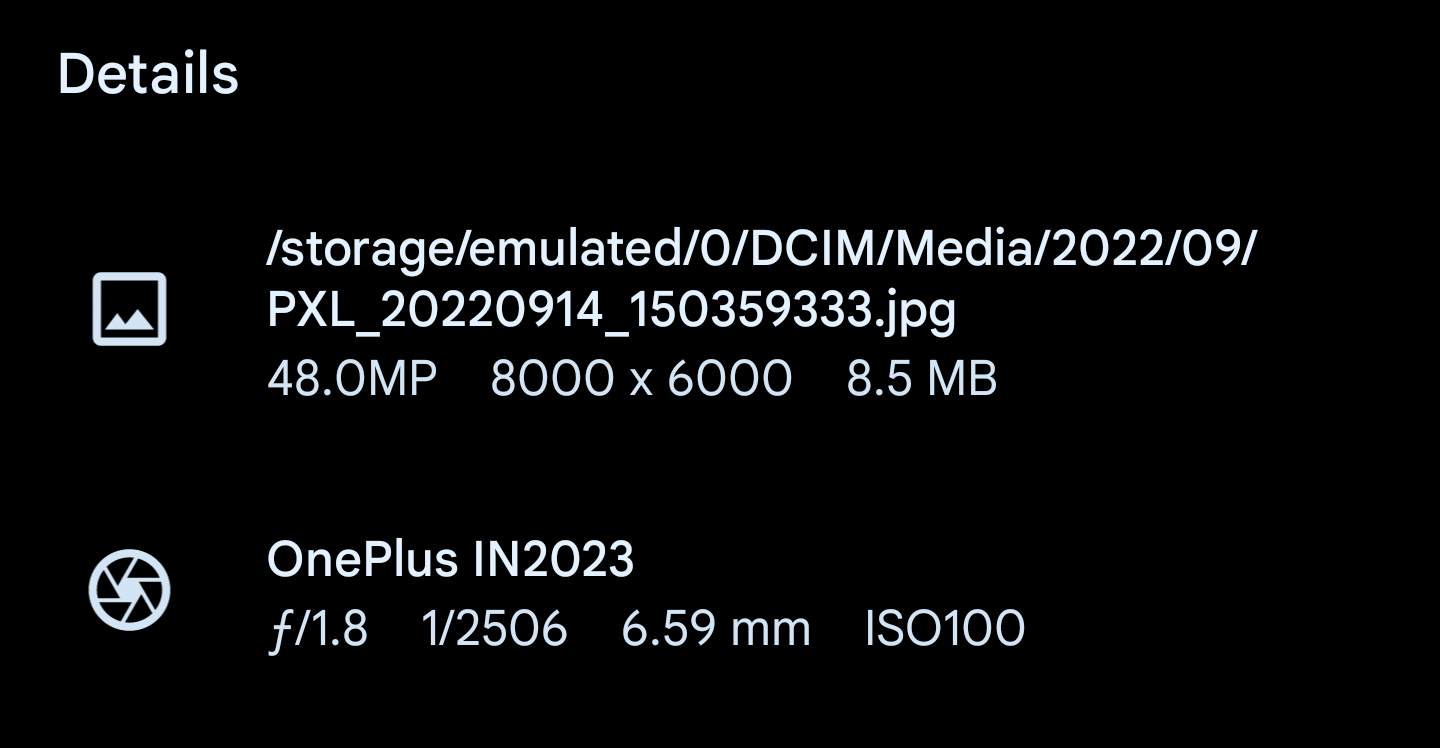
48MP limitations:
- Currently, 48MP only seems to work on Arnova’s GCam 8.1.
- If you don’t want to use this version as your main GCam app, you can keep both installed and only Arnova’s GCam for 48MP. If you want to only use 1 app for both 12/48MP, you can switch between both modes by using config files (the one linked above for 48MP and another for 12MP).
- 48MP works better in well lit areas (eg: outdoors during the day). The binned resolution (12MP in this case) performs better in low light/hasher conditions.
- Processing high resolution frames is resource intensive. You may experience some lag, heat, and higher battery drain. Very long exposures (eg: astrophotography) may fail.
- If you want to create a config from scratch or try with other mods, you need to select the 48MP stream config for the supported cameras (or manually input the steam id: 40980). You also need to enable “super res” and toggle
camera.pck_force_jpegin the dev settings.
Links:
Check out JeusChrit’s Google Drive folder to download the latest versions of his config files, including some not linked on this page:
Extra Files:
Standalone modules »
If you can’t use the volume keys to select the OxygenOS version, use the standalone version of the module:
- OxygenOS 14 firmware: OOS14-OnePlus-8-Series-9R-Camera-Unlocker-MagiskOnly.zip
- OxygenOS 11 firmware: OnePlus_8_Series_9R_Camera_Unlocker_OOS11.zip
- OxygenOS 11 firmware (alt): OOS11-Alt-OnePlus-8-Series-9R-Camera-Unlocker.zip
- OxygenOS 12 firmware: OnePlus_8_Series_9R_Camera_Unlocker_OOS12.zip
- OxygenOS 13 firmware: OOS13-OnePlus-8-Series-9R-Camera-Unlocker.zip
Old versions »
v1.1:
v1.0:
- OxygenOS 12 Firmware: OnePlus_8_Series_9R_Camera_Unlocker_OOS12.zip
- OxygenOS 11 Firmware: OnePlus_8_Series_9R_Camera_Unlocker_OOS11.zip
Thanks:
Credits go to @AnierinB, @JeusChrit, @Cartesian8445, @ArcideMusic, @shadowstepxda, @haiderijaz (Telegram), @Luk1377 (XDA).
A thank you to them for their work on these modules and to everyone that helped with testing.
See also:
- OnePlus 8 Series & 9R Noise Reduction Patch
- Telegram group for support: @gcamOnePlus8
🗣 Discussion: