These are my thoughts about the 2023 Xiaomi Poco F5 Pro.
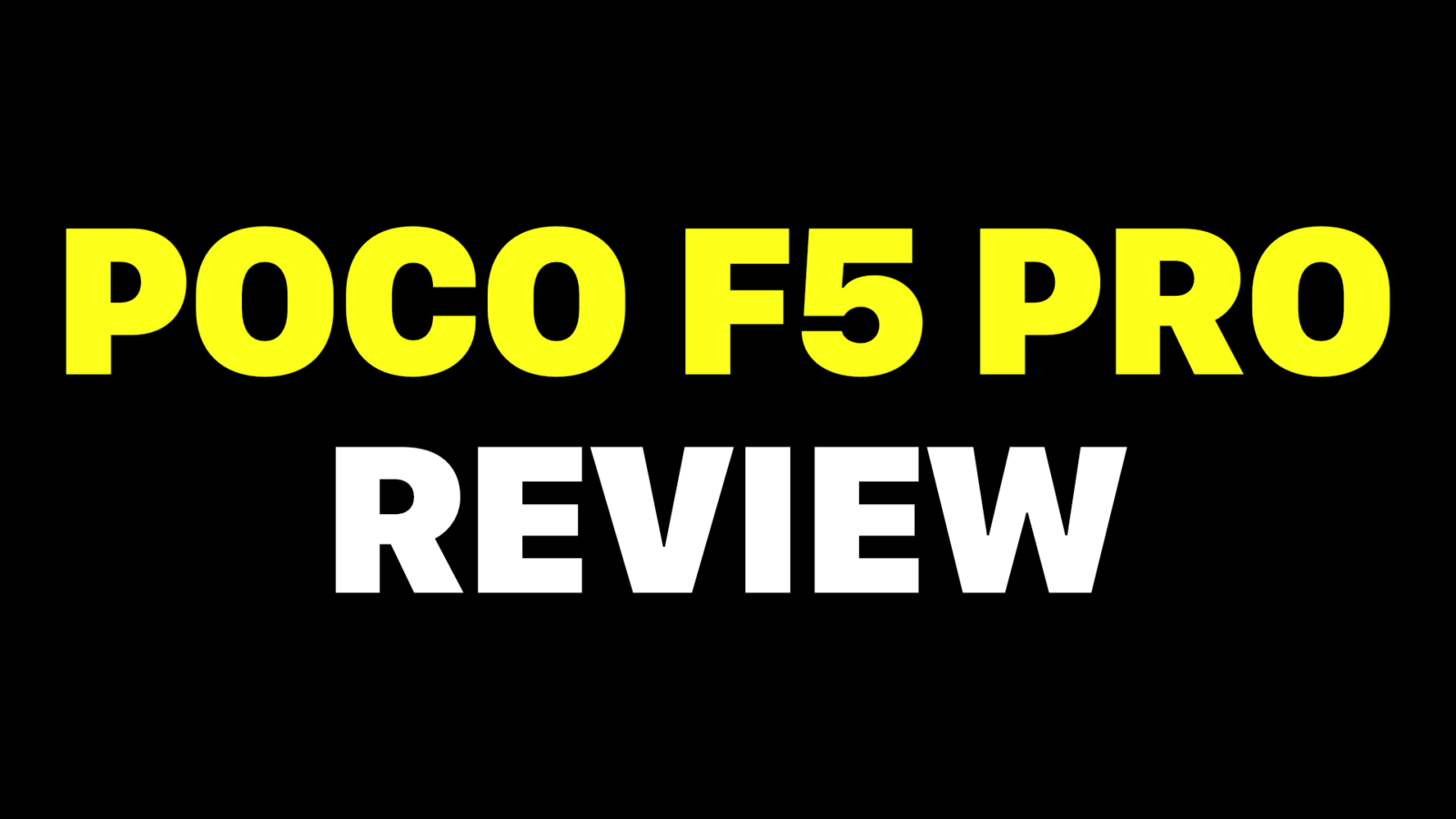
On this page:
What’s in the box
- Poco F5 Pro, white, 12GB of RAM and 512GB of storage.
- 67W charger (USB-A).
- USB-A to USB-C cable.
- Clear plastic case.
- SIM remover tool.
- Quick guide and warranty papers.
I bought the phone a few months after it was released and paid £409/€467/$508 directly on Xiaomi’s UK website (prices have since dropped).
Hardware
As it’s to be expected on a phone like this, it’s close to a flagship in some areas and average at best in others. Still, overall it’s a good phone and close to what we would call a “flagship killer” just a few years ago.
Design and feel:
The F5 Pro is not ugly, but there’s nothing on this phone that catches my eye. The colours (black and white) are boring and in my opinion a step back from the shiny grey back on my F4 or the bright yellow and black accents on the F4 GT.
The shiny back makes it a fingerprint magnet like the display, although those would only be visible with black back. The camera bump is to the side and larger than it needs to be. Since I have the white version, part of the camera bump and the edges are silver.
The phone feels good on the hand, but I prefer to hold the less round F4. I think it could be better if the back and the sides met each other at the same level, but there’s a small “step” between both:


The size is similar to previous Poco devices. It’s as tall as my Galaxy S23 Ultra, but not as wide.
Overall, it looks like a well built phone, but don’t get too excited. Everything seems to be made of plastic, so it feels like a mid ranger, not a flagship.
I’m not sure if I’d want to use the F5 Pro without a case. On top of collecting finger marks, the shiny back also makes the device a bit slippery if you have dry hands. Since a case hides the back and can have different edges, everything I “complained” about so far probably doesn’t matter a lot.
Performance:
The F5 Pro is powered by a Snapdragon 8+ Gen 1, the best SoC Qualcomm had in offer in 2022. This is the efficient Gen 1 manufactured by TSMC, not the the Gen 1 (without the “+”) manufactured by Samsung that was used by early 2022 flagships and had some heat and efficiency issues.
It’s a very good processor and I’m happy to see it here. In normal tasks, I really can’t notice the difference between this and the 8 Gen 2 that powers my Galaxy S23 Ultra. From scrolling to opening apps and syncing files with Syncthing, everything is fast. This phone might have some bottlenecks, but for me the processor isn’t one of them. MIUI might become one though (more about this later).
I haven’t found issues with the GPU either. Benchmarks show it’s a fast GPU and every game I tried ran well, but I’m not a heavy mobile gamer and therefore probably not the right person to talk about GPU performance. There are faster alternatives from Qualcomm and Mediatek, but for me this is more than enough.
Display:
I have no complaints about the display. It’s crisp, bright, smooth (120hz) and flat, something that helps if we plan to use a screen protector (the phone already comes with one installed).
While it doesn’t have the peak brightness or uses LTPO technology like the Xiaomi 13 Pro or the Galaxy S23 Ultra, it has been bright enough when I use it outdoors and I don’t think I’ll have battery issues with this phone. It could be used on a flagship from 1 or 2 years ago and no one would complain.
The bezels are small, but a bit thicker at the top and bottom and on the sides. It doesn’t bother me though.
I’m happy to report that Xiaomi dropped the silver ring around the front camera, so it now blends better with dark backgrounds. The hole is centred and while not the smallest on a phone, it’s not as large as others I’ve seen.
The fingerprint reader is under the display. A phone with a ultrasonic reader will probably work better, but I haven’t had issues with this one. I feel that it should be higher on the display and not this close to the bottom of the phone, but it’s still better than having it on the right side like on many other Xiaomi phones.
Cameras:
Probably this phone’s weak point. The main 64MP camera is acceptable, but the quality gap between it and the 8MP wide / 2MP macro is huge.
Main camera:
You’ll be able to get good pictures with the main camera. It’s not flagship level, but it’s okay unless you zoom in too much. The main problem with it – which isn’t a problem all the time – is Xiaomi’s processing. While they’ve improved a lot over the years, sometimes it still get colours wrong and doesn’t have the best dynamic range (even when HDR is used), so pictures outdoors end up overexposed. It’s capable of 8k@24fps video, but you probably don’t want to go past 4k@60fps or use this over an iPhone for video recording.
Some samples from the stock camera app with a GCam sample (LMC 8.4). Click on the picture for the full resolution:
















Wide camera:
The wide camera is not great even with good light conditions. It’s not the worse wide camera I’ve ever used, but pictures are noisy and don’t have great detail. You’ll find better wide cameras in this price range. With this said, as long you don’t zoom in, some of the pictures will look good on small screens.
I tested this on a different day and used a different GCam and config file, which made photos from GCam have a green tint… I’m still sharing them here as it seems to be possible to reduce the over-sharpening and the (sometimes) bad dynamic range from the stock camera app.






















Macro camera:
The macro camera is bad. You can take okay pictures if there’s a lot of light, but that’s not always the case and getting close to something sometimes reduces light even further. I believe a software macro mode where a better wide camera and some zoom is used would be better. This would give us a better wide camera with autofocus and better macro pictures.
No GCam comparison for this camera, all pictures are from the stock camera. Please note that the stock camera app doesn’t use HDR on this camera and that colours are often a bit washed out.






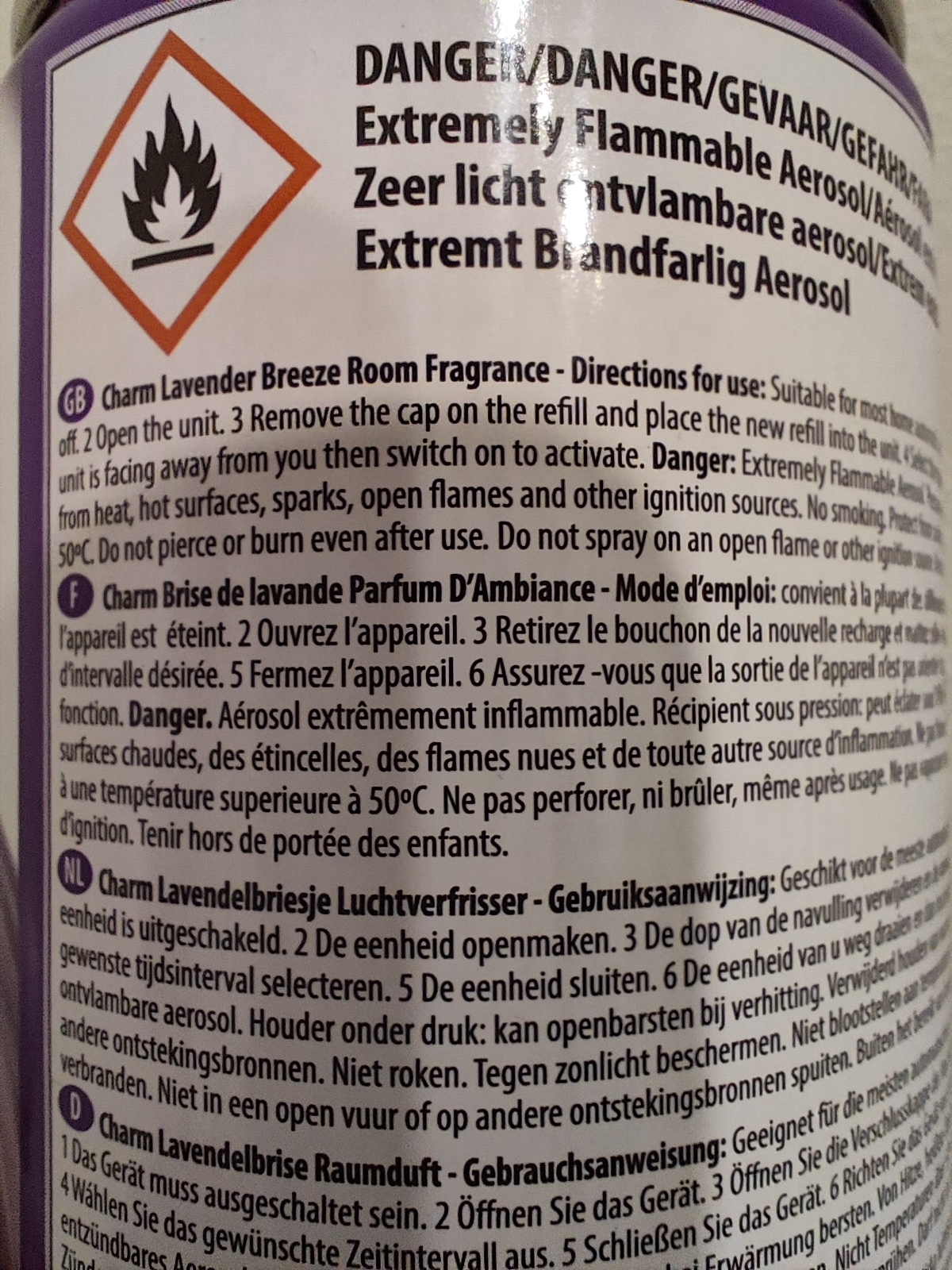
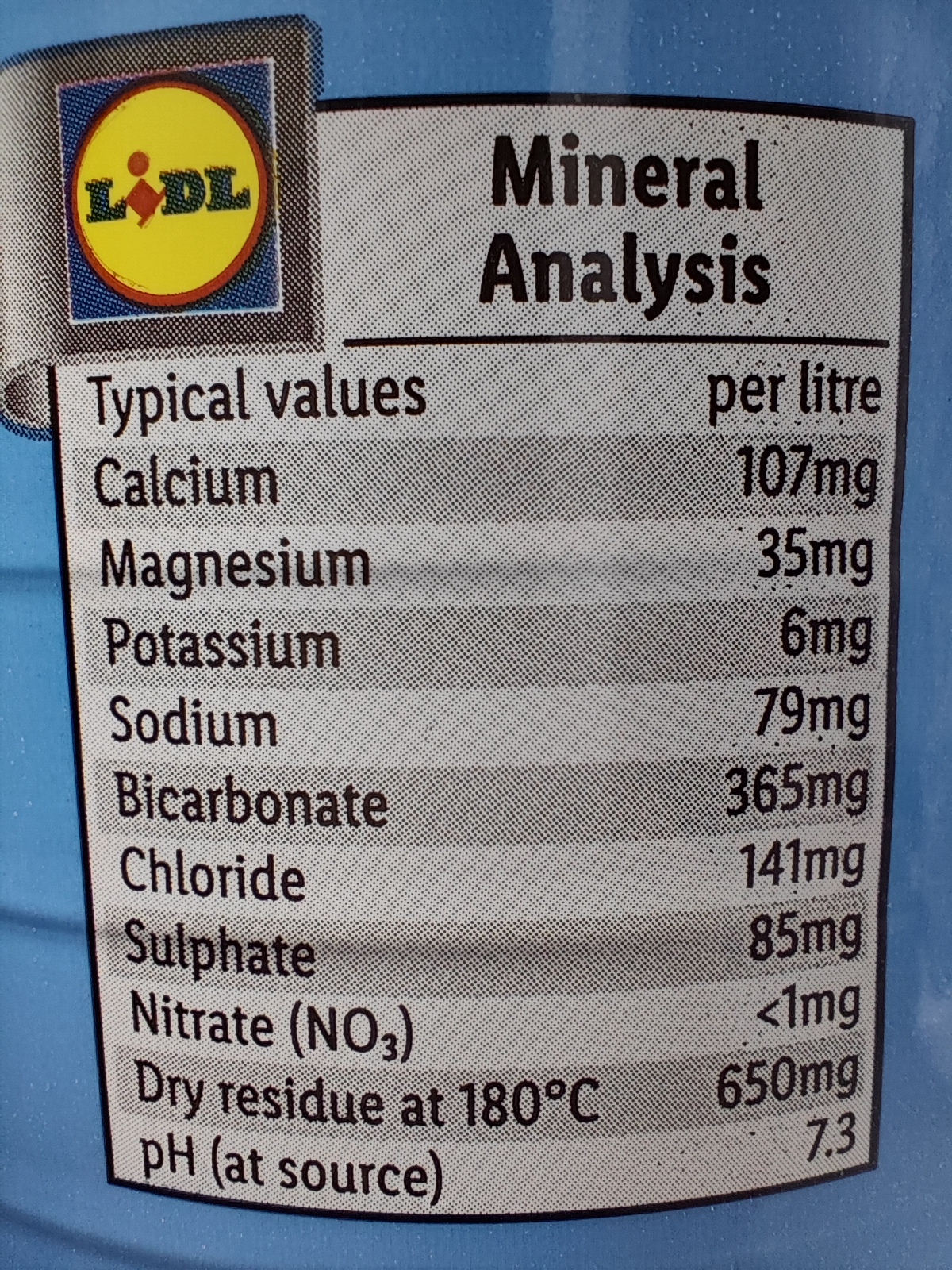

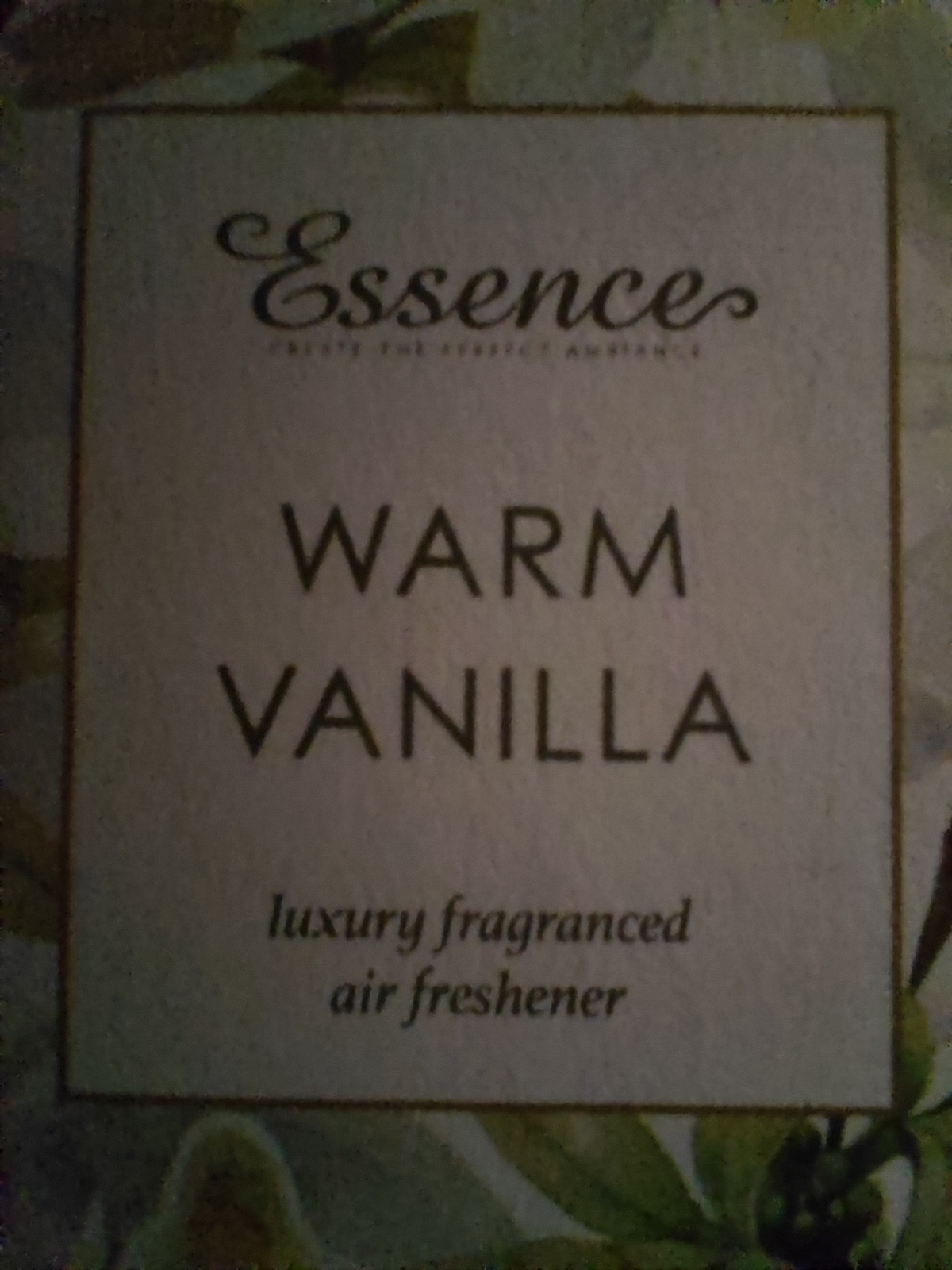
Front camera:
The front camera is… okay. I’m not going to share my selfies here, but it works fine, I guess. It doesn’t smooth my skin too much, but it still does a bit even with the setting disabled. I’d prefer if it was a bit sharper, but I’m probably in the minority here. Regarding video, 1080p@60fps is the highest resolution available on the stock camera app and video stabilisation is not the best.
I recommend reading GSMArena’s review[a] if you want more samples and a second opinion.
Battery and charging:
The F5 Pro comes with a 5160mAh battery. This is larger than the ones used by the previous F4 “family” of Poco phones. As you might have guessed, I haven’t had any issues with battery life.
Unlike the F4, the F5 Pro supports wireless charging up to 30W. I don’t have a wireless charger that fast, so I’m not able to test the top speeds. Slower charging works though.
Wired charging peaks at 67W with the included cable and charger. This is slower than the 120W supported by last year’s F4 GT, but it’s as fast as the F4. Unfortunately Xiaomi seems to be using the same charging as the F4 and the throttling I mentioned on my Poco F4 review is still present.
Essentially, if we start with a low battery state and fast charge, the battery gets too warm and speeds drop a lot, which kinda defeats the point of fast charging. Since other phones seem to charge quickly without problems (including other Xiaomi models), I assume it’s something to do with the battery chemistry or with the this specific generation of Xiaomi’s fast charging.
Fast charging is still useful even with this limitation. If you are at 40% and want to add another 40%, it will do it quickly. It’s just not as good as it could be.
5G and network support:
I use my hotspot a lot, in fact it’s one of the main reasons why I use a second phone. When travelling with my family, they’re usually using my mobile data. If there’s a problem with my home internet connection, it provides me with internet via Wi-Fi or via Ethernet to my router (I had to use the F4 for a week while my wired connection was down). I also have fast 5G coverage at home, so if I need to download something quickly, I usually choose the 400-500Mbps from 5G instead of the 50Mbps from my fixed connection.
Most users don’t need to worry about this and will be fine with the best Mediatek or Samsung modem, but I want the best speeds possible and Qualcomm currently makes the best modems. They’re also the best option if you want to use tools like Network Signal Guru (root required) for band or cell tower locking.
Ideally I’d get a phone with the Snapdragon 8 Gen 2 (or newer) as it uses the X70, but prices forced me to settle for the 8+ Gen 1 with its X65 modem. 5G modems are improving a lot and compared to the X55 on my old Poco F4 and OnePlus 8 Pro, I get 100Mbps extra at home because the modem is able to aggregate more bands. This is a great upgrade over the F4.
Something that might affect download speeds on this phone is the missing band 32. This is not an important band as it can only be used as a “supplemental download link” to improve download speeds, but it can be useful in congested areas. Here in the UK two networks use it (Vodafone and Three) and it can be the difference between getting 2Mbps or 30Mbps depending on the congestion of the main bands.
VoLTE and Wi-Fi calling work fine. It also supports two SIM cards, which are both able to connect to 2G, 3G, 4G, and 5G. No eSIM support unfortunately.
Other hardware notes:
The F5 Pro comes with two speakers, one at the top left and one at the bottom right of the phone, next to the charging port. They’re not the loudest or produce the best sound, but they do their job.
There’s still a IR blaster (at the top, not back like some of Xiaomi’s newer phones) and while I rarely used it on my previous phones, it can be used to control TVs and other devices with the pre-installed app.
There’s no headphone jack unfortunately. While I’ve moved to bluetooth some time ago, those wanting to use wired headphones will have to use the USB-C port. Xiaomi decided not to include a USB-C to 3.5mm adapter in the box (they included one with the F4). FM radio is also not supported.
There’s no SD card support, so think about how much storage you’ll need. There are two storage options: 256GB or 512GB (with 8 or 12GB of RAM). When I bought mine, the variant with 12GB/512GB was cheaper than the one with 8GB/256GB, so that’s what I got. It uses LPDDR5 RAM and UFS 3.1 storage.
Software
Note: This section is based on my experience with the last 2 MIUI updates based on Android 13 and the first 3 updates based on the “new” HyperOS based on Android 14. I’ll refer to the OS as “MIUI”.
I dedicated a section just for MIUI on my F4 review. I could copy and paste a lot of I wrote there to this post.
Even though I’m more of a “stock Android” guy, I don’t mind having features and customisation available. My problem with some Android skins is the changes some brands make to default Android behaviour, making it worse in the process. MIUI unfortunately is one of those skins and so I’ll be moving to a custom ROM as soon I finish this review.
The good:
This thing is smooth. I pointed out that the F4 was much better than my previous Xiaomi devices, but this is even better. There’s still the occasional laggy animation, but 99% of the time everything is smooth if you use 120hz mode.
If this smoothness will be here a year from now is another question. I praised the F4, but last time I saw the new owner of the phone using it, I noticed that the animations when switching apps were a little bit laggier than before. Will this phone be this smooth a year from now? I don’t know.
I like the customization options MIUI has. We can use different themes, decide if we want Xiaomi’s new control centre UI or a more traditional where both controls are notifications are together, pick between the default “recent” view where more apps are visible (and force you to swipe to the side to dismiss the app) or the traditional horizontal view, use different animations for notifications on the lock screen, etc.

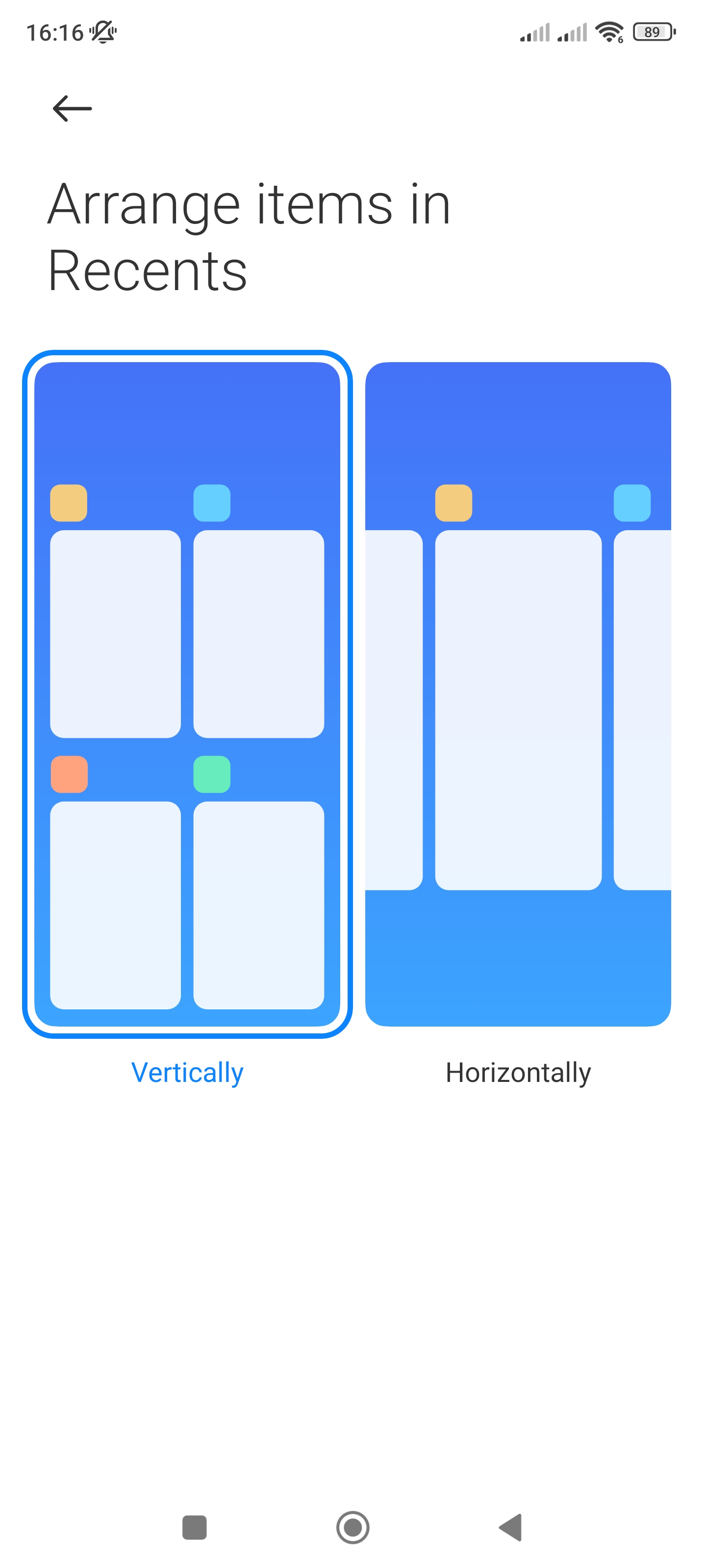
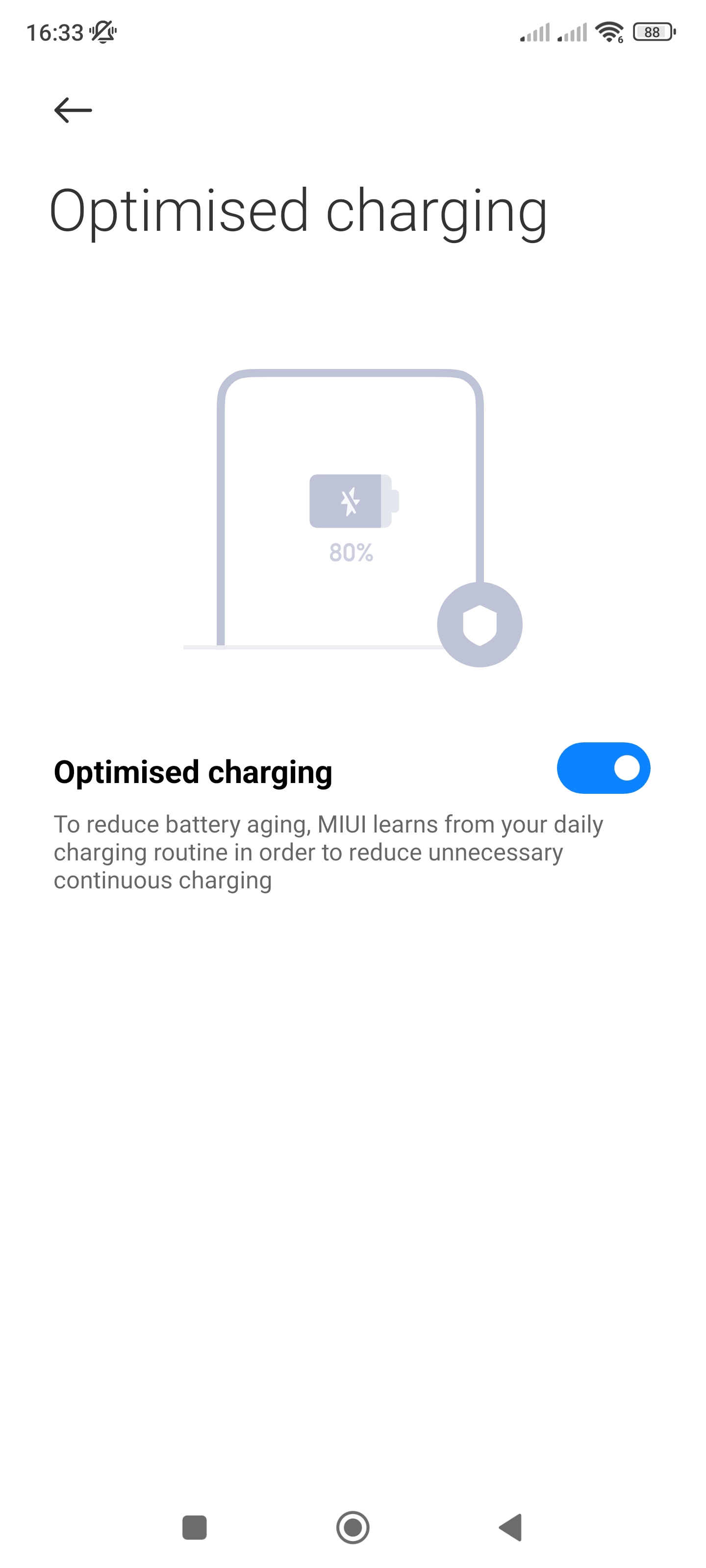
I don’t like all MIUI’s defaults and my phones often end up with people that are not tech savvy, so I’m happy that I can change these defaults. It helps me and helps those who are more comfortable with a traditional Android UI and behaviour.
A feature that wasn’t present on the F4 is the option to optimise charging. It doesn’t give you the same level of control as LineageOS or Samsung, but as it at least prevents the phone from charging at full speed just as you go to bed.
The bad:
I think it’s fine for a brand to modify Android, as long those changes make stock Android better. Some of Xiaomi’s changes improve Android, but others make me stay a way from MIUI. Sometimes it’s not even the feature itself, but the way it is implemented. For example, I’ve had phones before with an “anti virus”, but none “hijacked” the apk installation process. It’s fine to have a “cleaner”, but it doesn’t have to notify you to clean the memory when the device has more RAM than many computers. Want to improve battery life? Fine, but be careful not to create problems.
Battery related:
Xiaomi insists on killing background apps. I understand that the situation in Xiaomi’s home market is difficult, but everyone I know installs apps from the Play Store, so regular users outside China end up missing (or getting delayed) notifications. Someone like me ends up with apps that should be running, not running.
I don’t mind having the option to kill apps when I clear my “recent apps” or when I’m not using them, but Xiaomi does it by default to all apps and the system is dumb. It kills apps without checking if they are set to not to be optimised and ignores Android system features like “always-ON” VPNs which are supposed to run 100% of the time.
This could work much better if the system was more intelligent. Most people don’t want to be annoyed by notifications from some game they’ve installed, but also no one wants to miss notifications or calls because MIUI decided to stop a messaging app or prevent it from running after a reboot.
While there are workarounds that mitigate MIUI’s behaviour, only more advanced users know how to use them. My parents have no idea they need to allow WhatsApp to run at after booting… and to be honest, it’s not something they need to know. This is annoying even for someone like me that has the knowledge. It feels like the OS is fighting me and I hate it.
Also, does a phone with a huge battery need to notify the user about apps draining the battery? If I specifically set an app to not be “optimised”, why does it keep asking me if I want to “optimise” it? We can disable these notifications, but it’s still annoying and most users won’t disable the “feature”.
Other annoyances:
I like to use a 3rd party launcher and I also use gestures navigation. I’m only able to enable gestures if I also use the stock launcher:
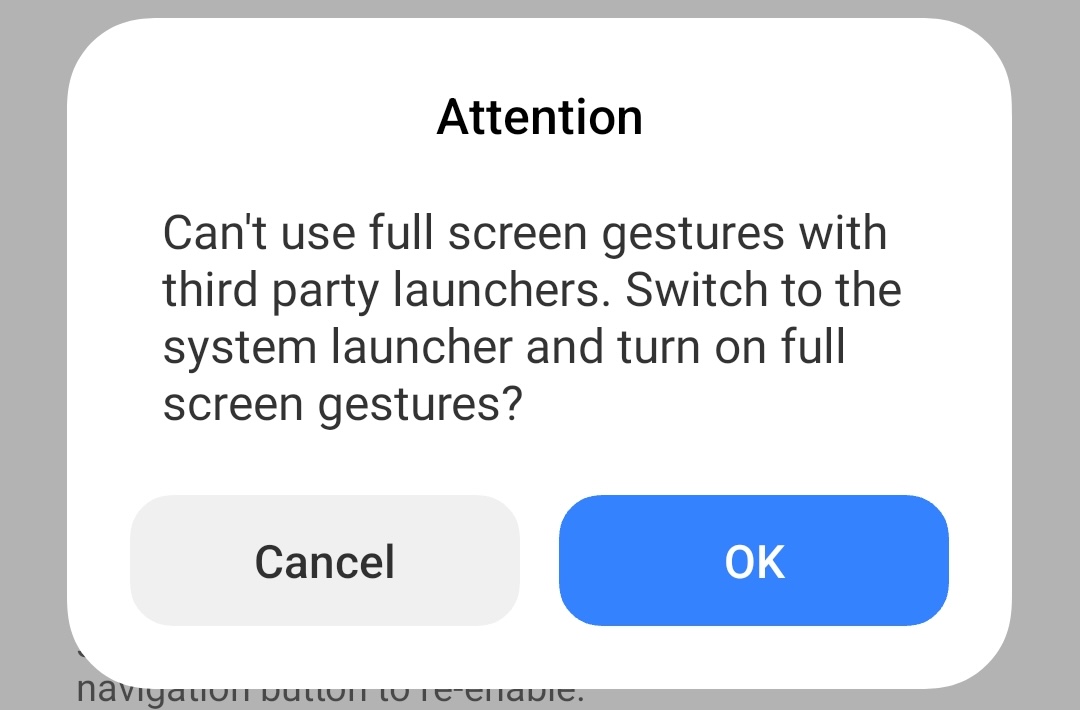
In the current version of HyperOS (1.0.3.0), I also can’t find any setting to go to the “default apps” page. I’m only able to change the default launcher because the one I use has a “shortcut” inside its settings page. Same with the default browser. Update: It’s inside Apps » Manage apps » Other settings » Default apps. Thanks Jeus Chrit for the tip.
Xiaomi adds a few options to control if the notifications of an app make a sound or vibrate, but doesn’t allow notifications to be minimised. This is not an improvement for someone like me that uses apps that have (or where it’s useful to have) a permanent notification. I either have to hide it completely or need to see it (mixed with new notifications) every time I check my notifications.
MIUI comes with GetApps/App Mall installed. This is an alternative app store and that’s how we’re supposed to receive updates for some system apps and bloatware. I’d prefer if it was all via the Play Store, but that’s not how Xiaomi and other brands (eg: Samsung) like to do… it doesn’t have this annoying though.
For reasons I don’t understand, GetApps sends me a notification – with sound and vibration – when it’s downloading updates. 10 updates? 10 noisy notifications. And I also get a notification telling me that the app was updated, but at least those don’t make any noise by default.
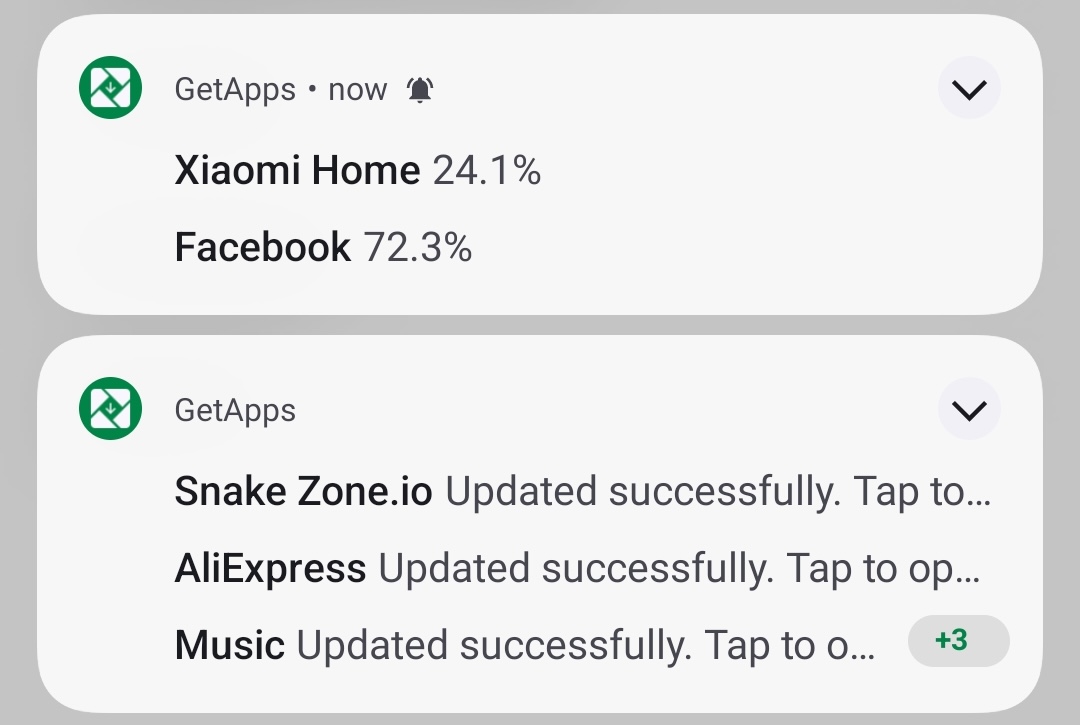
The default browser app – Mi Browser – is another app that gets in my nerves. It can’t be uninstalled and by default has a homepage full of news and promoted articles. It also shows this permanent notification that even “links” to the Cleaner app, telling you how many megabytes you could gain (as if that’s something the user should worry about when they have 12GB of RAM and 512GB of storage):
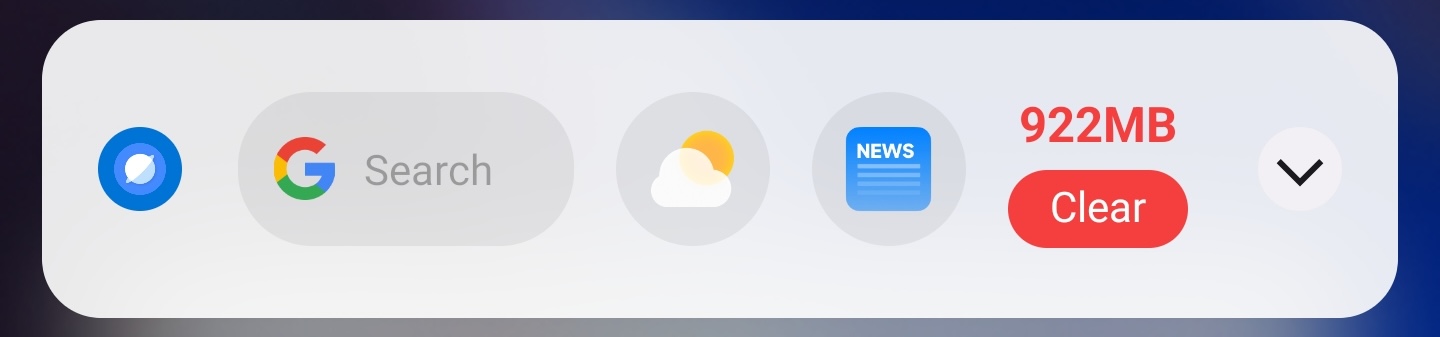
The Mi Video app, a pre-installed video player that also allows you to discover new videos, also adds a permanent notification and sends you notifications for random videos at any time of the day and night:
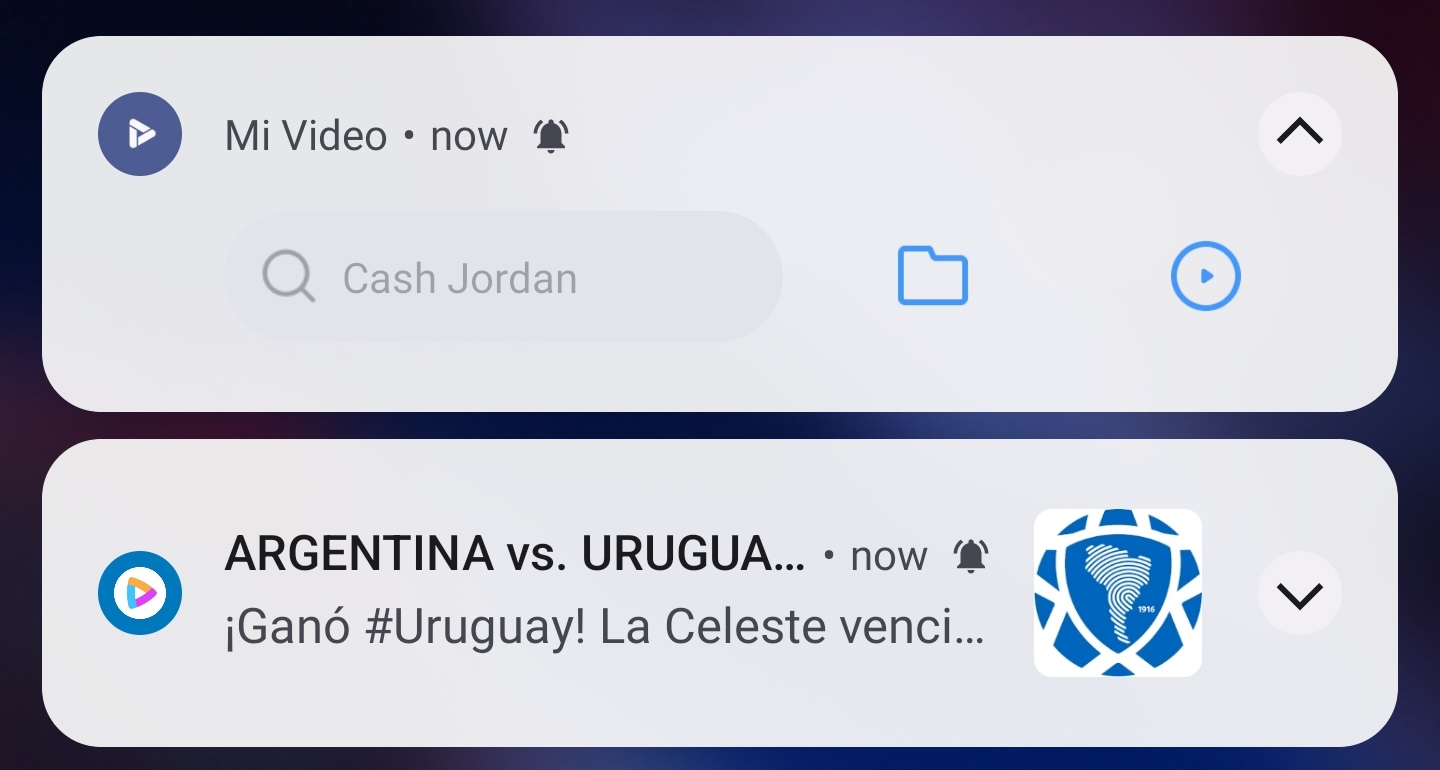
The “Themes” app, which sometimes shows me an ad (more below), also likes to join the party with notifications:
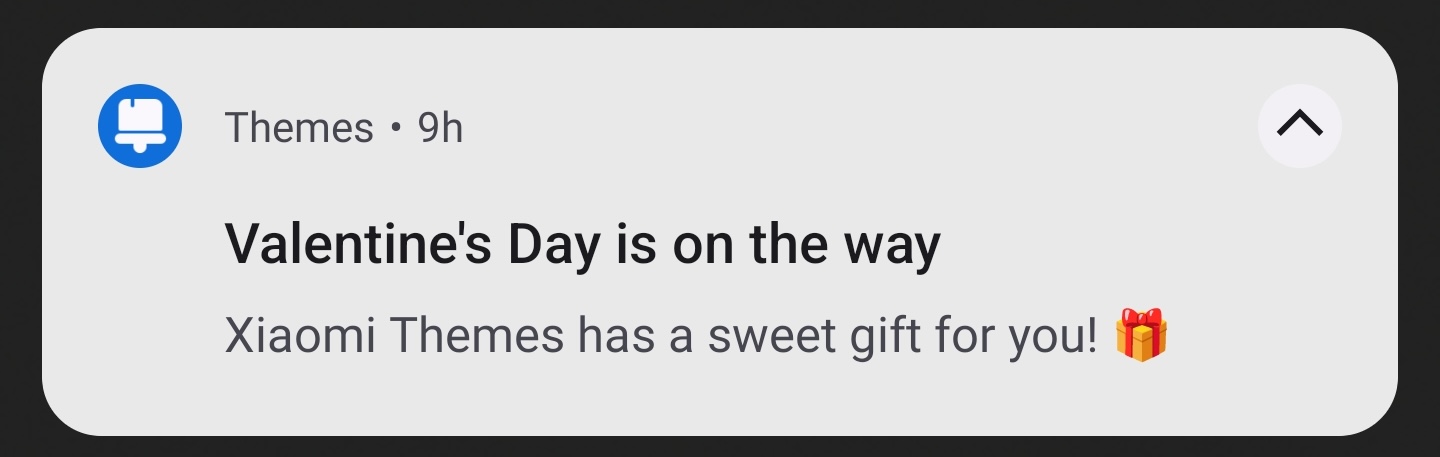
The cleaners and virus scanners continue to be a thing on MIUI. They still present this as something that benefits the phone and you’ll see people asking for this online. Here’s the thing, the user doesn’t need to worry about the cache of their apps and phones with Google services already have an “anti-virus” (Google Play Protect). But hey, why don’t you accept these terms and conditions and allow Avast’s crapware to scan your phone?
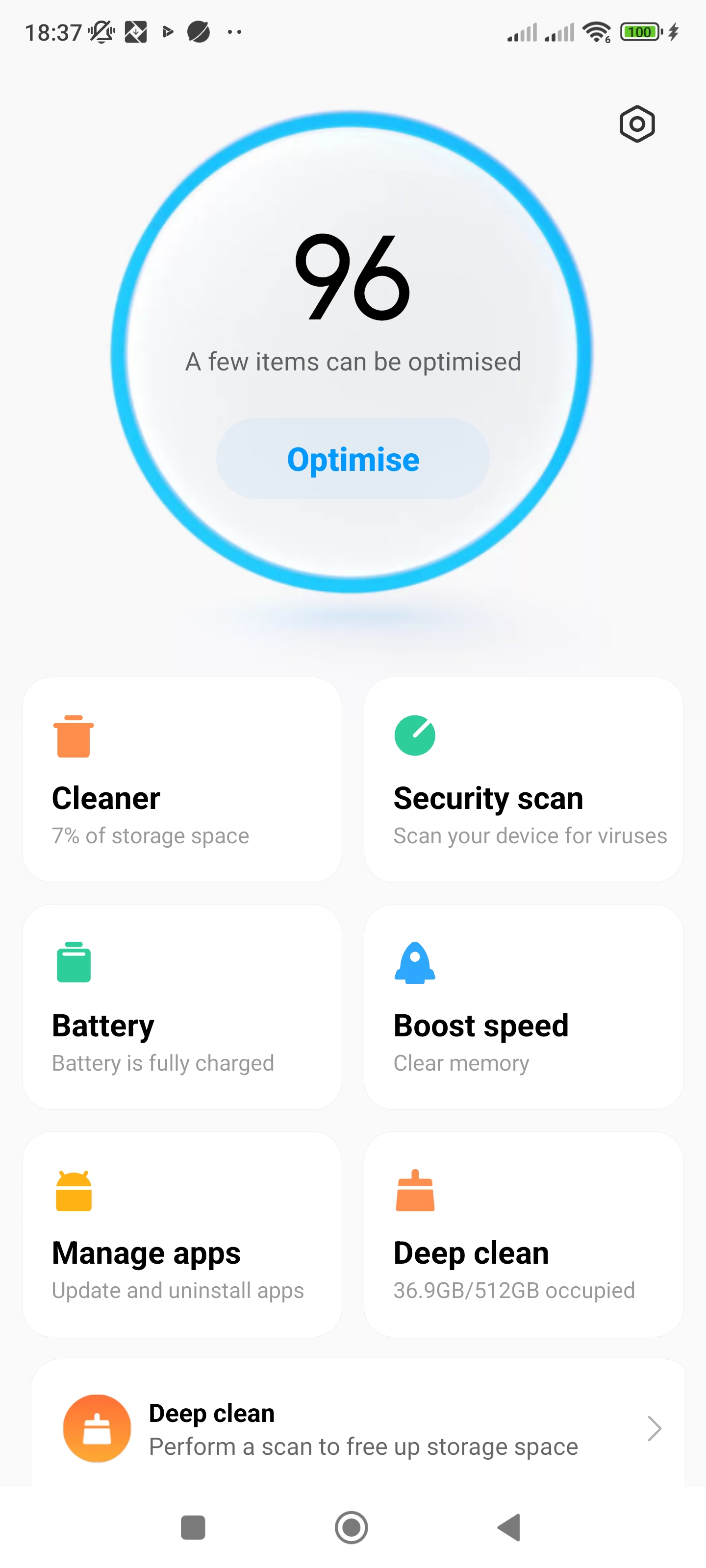
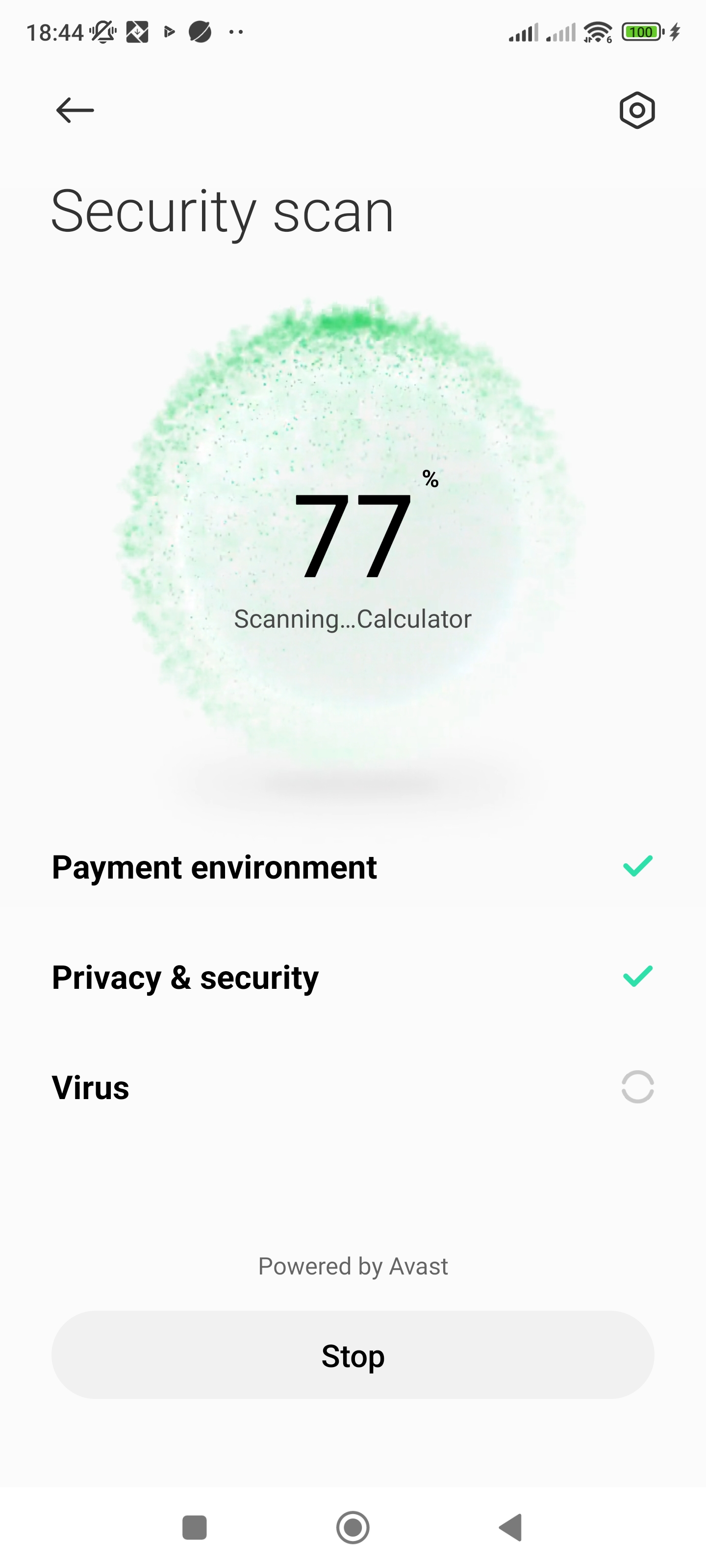
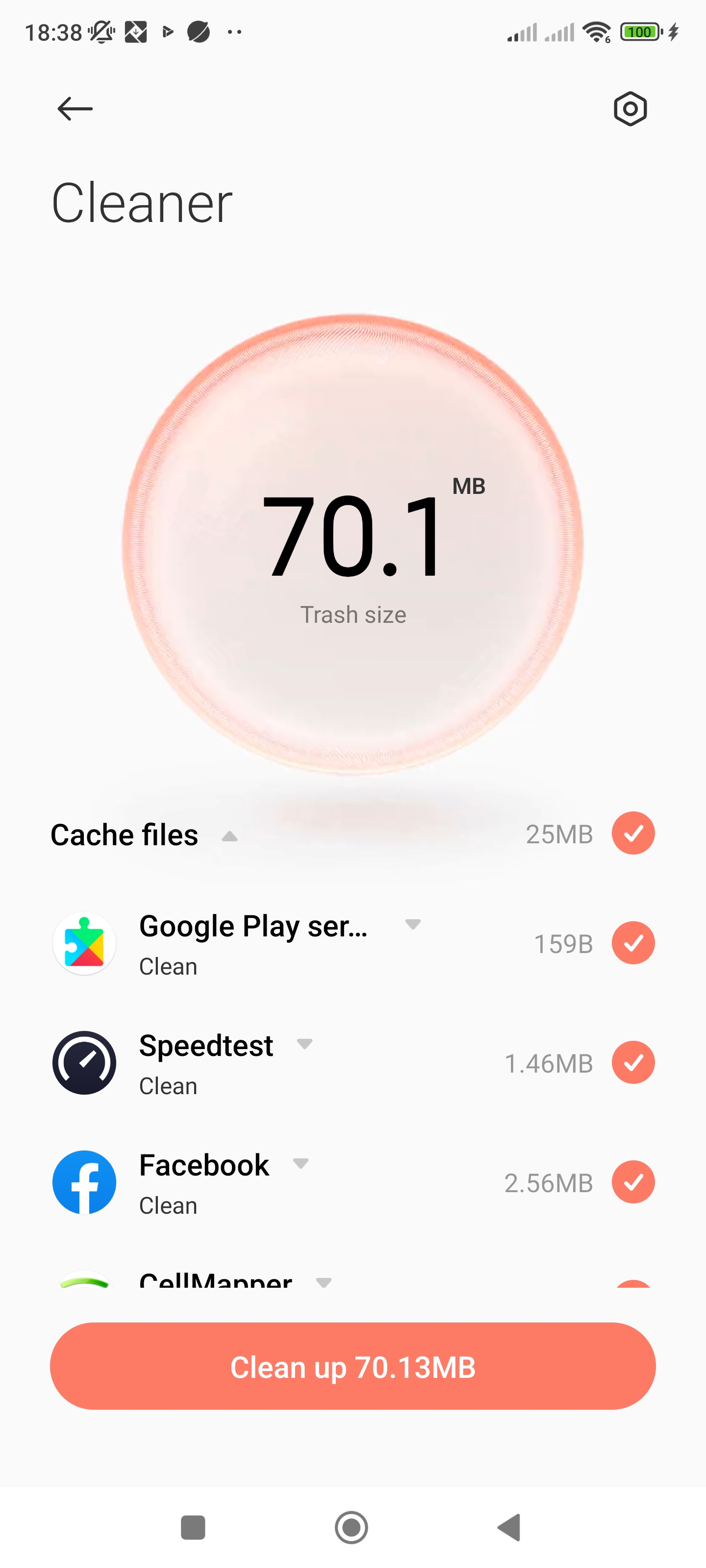
If we sideload an app, it checks for virus and if the app is counterfeit. Here’s me installing a GCam mod, it didn’t warn me about it not being the real app.
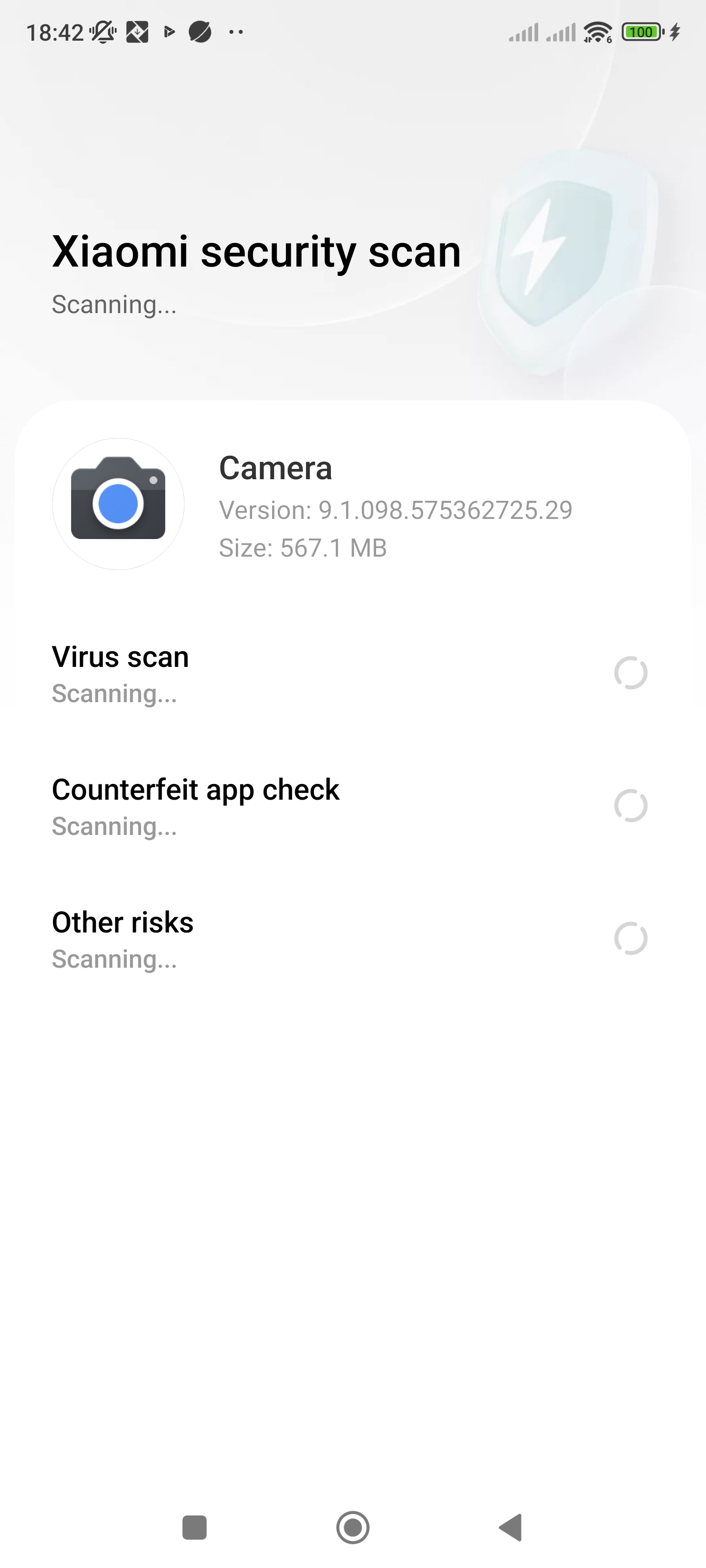
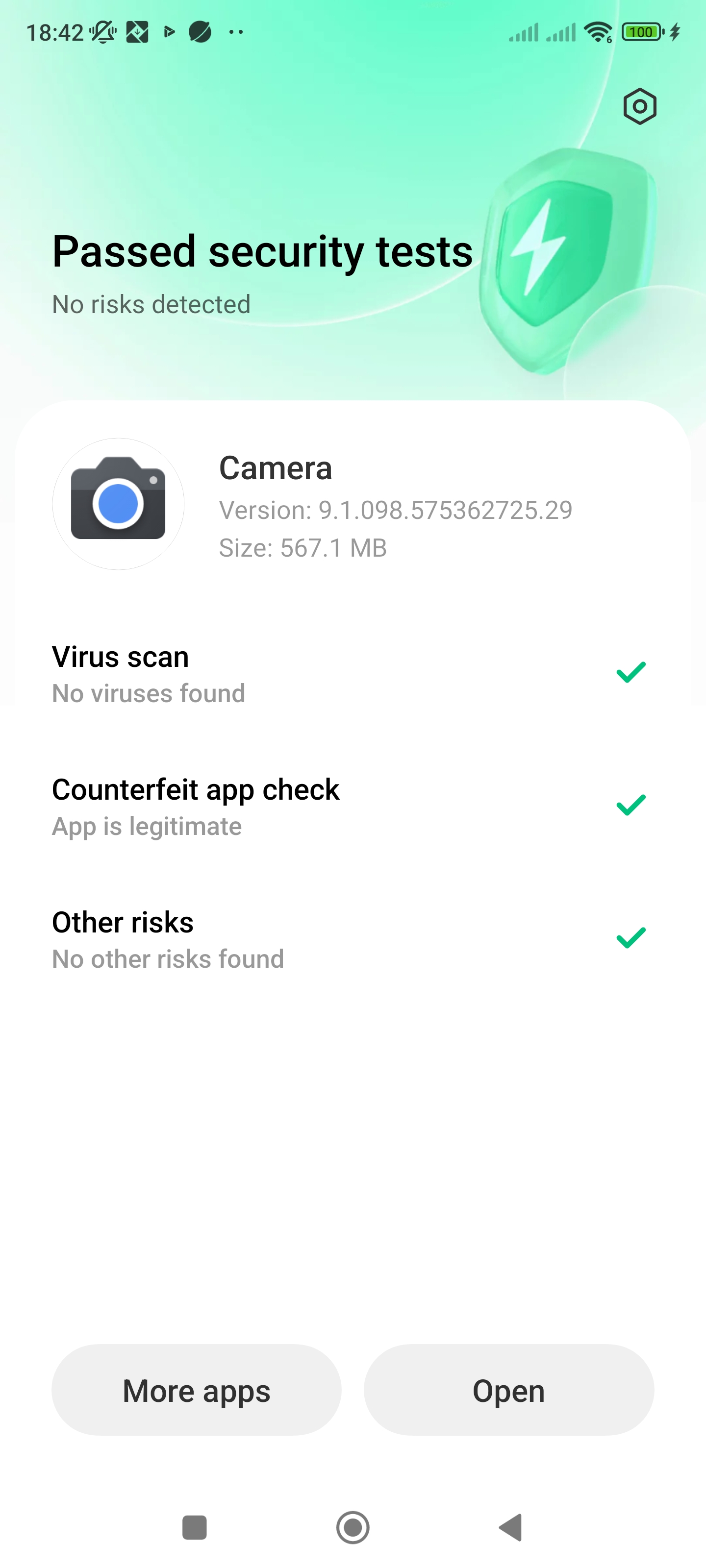
The ugly:
I can understand the strategy of adding bloatware apps or even ads to very cheap phones. I may not like it, but for some users it’s an acceptable trade-off. The F5 Pro is not a very cheap phone in my market though and what to me is acceptable on a very cheap phone becomes unacceptable as the price increases.
In previous MIUI versions we could easily select multiple apps and then uninstall them with a click. Unless I’m missing something, that’s not possible on HyperOS 1.0.3.0, so I have to manually select each app and uninstall them. And there’s a lot of bloat here:
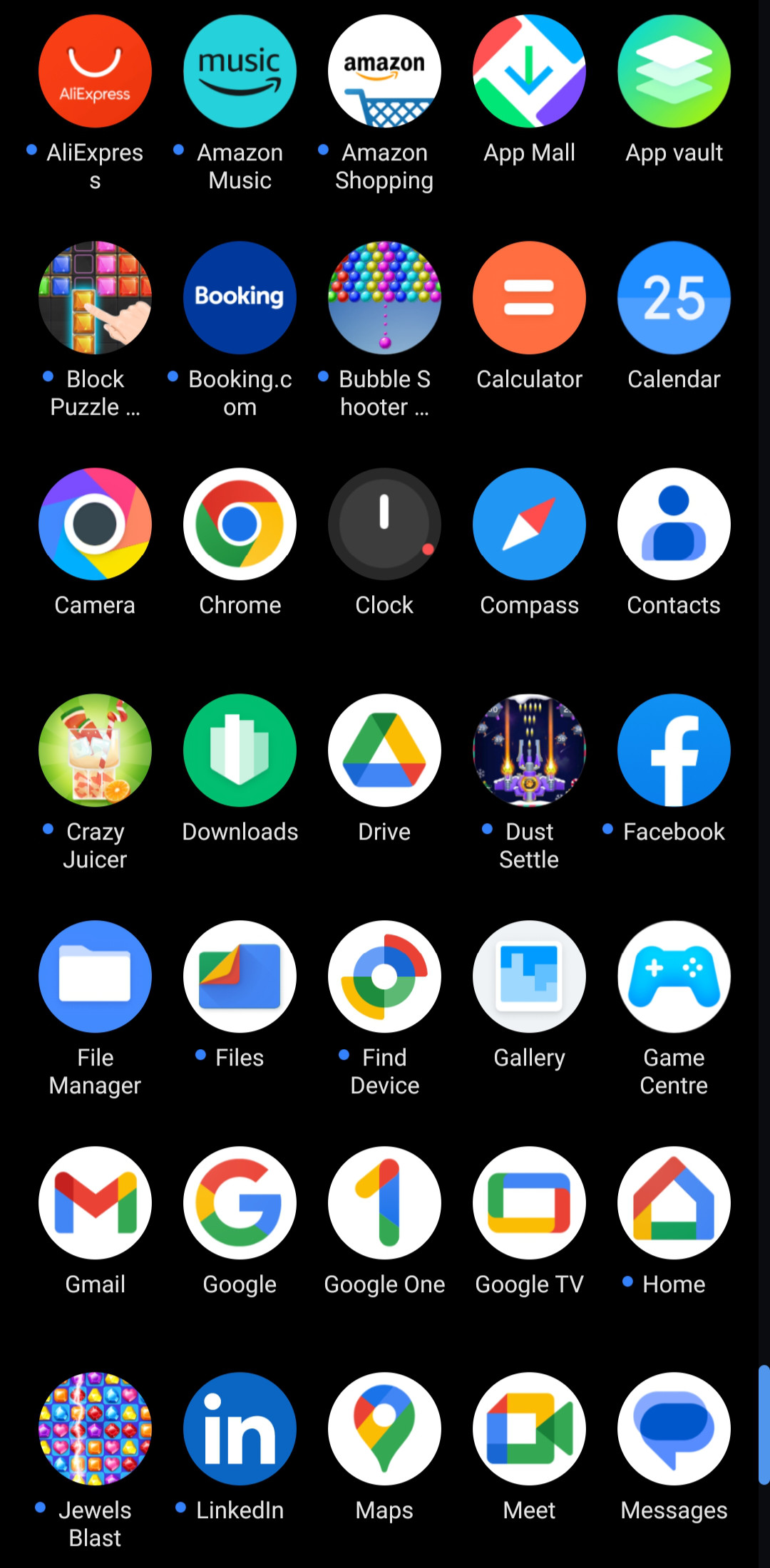
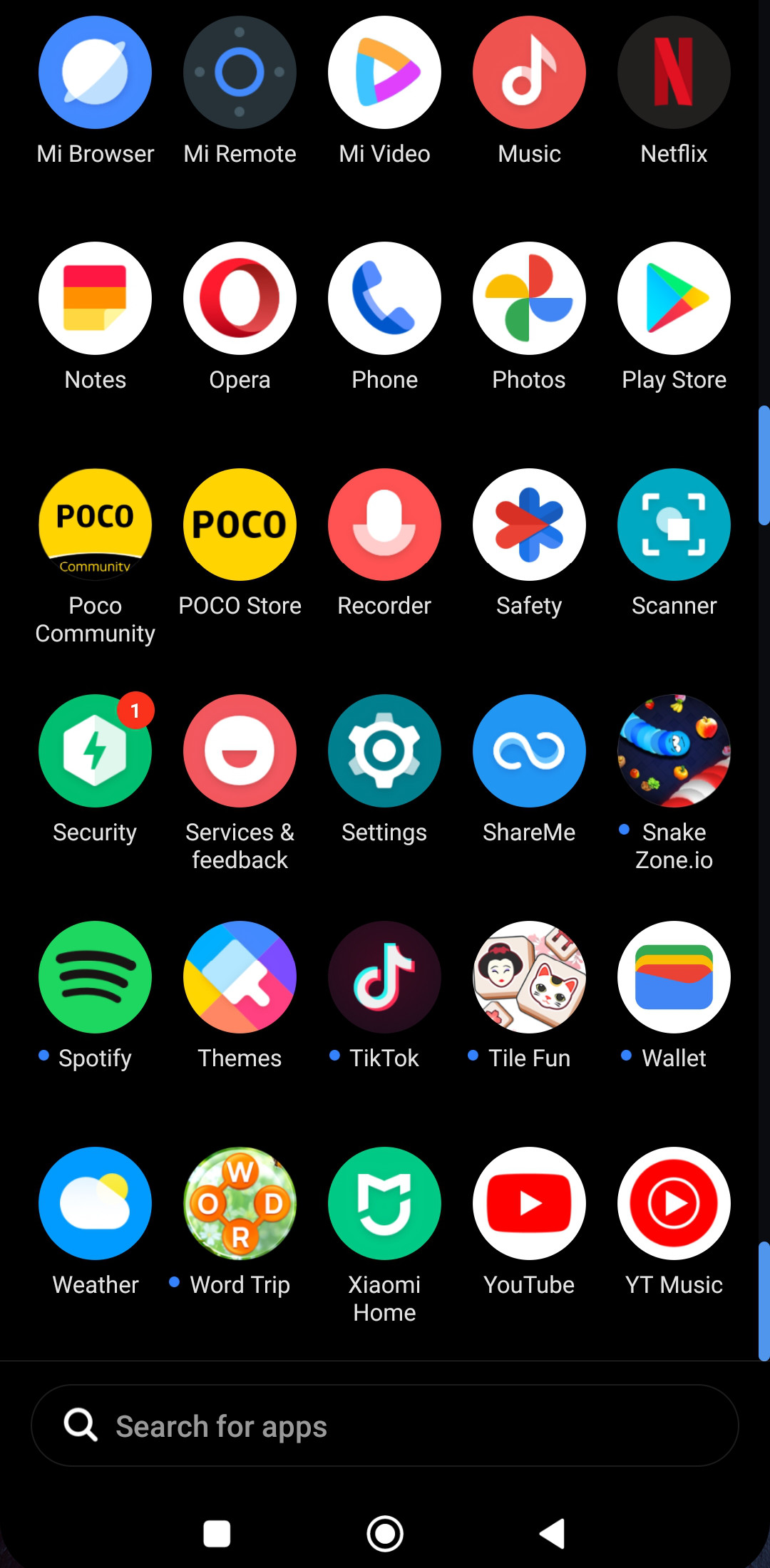
MIUI itself doesn’t have traditional ads (at least the European version of MIUI), but it does come with apps that have ads. The Themes app – linked on the settings menu and needed to customise parts of MIUI – shows me ads like these:
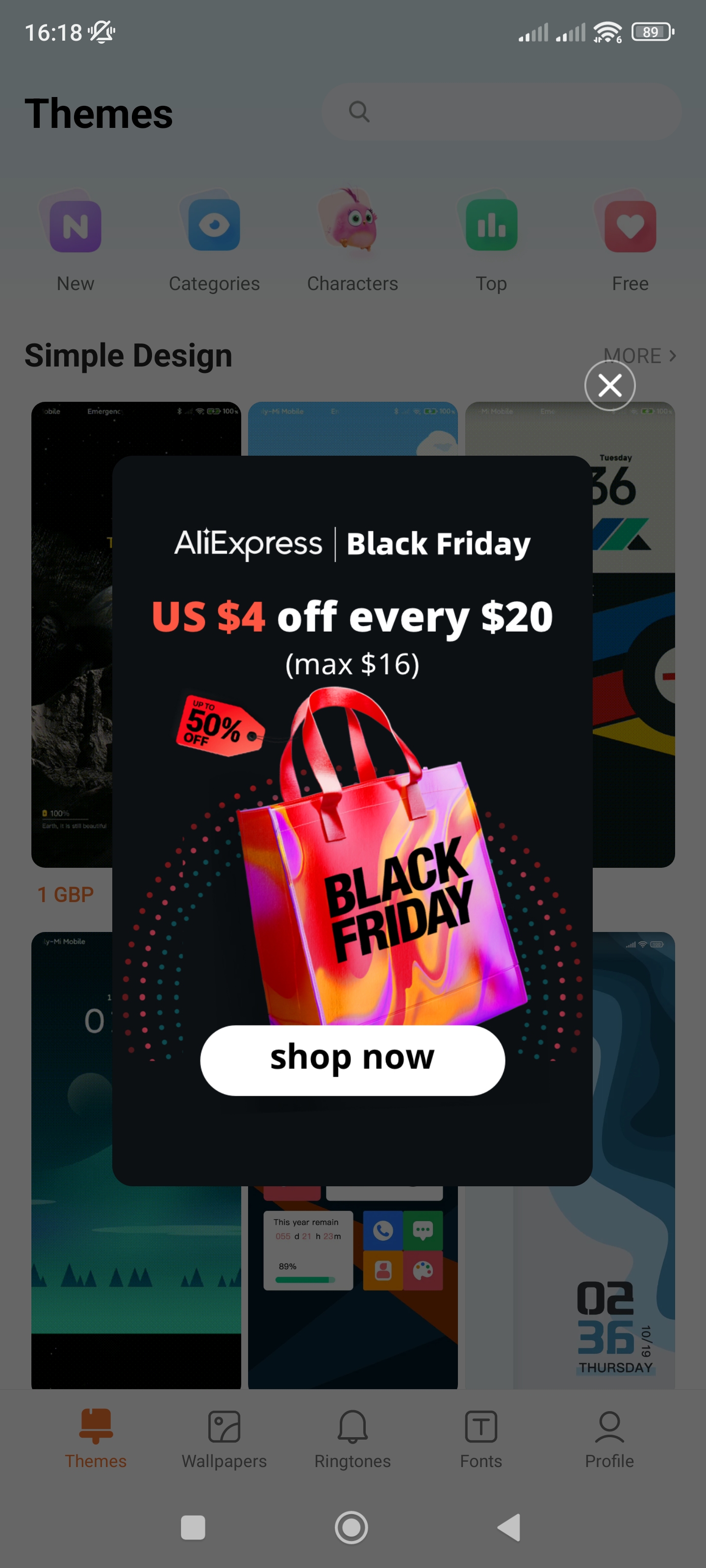
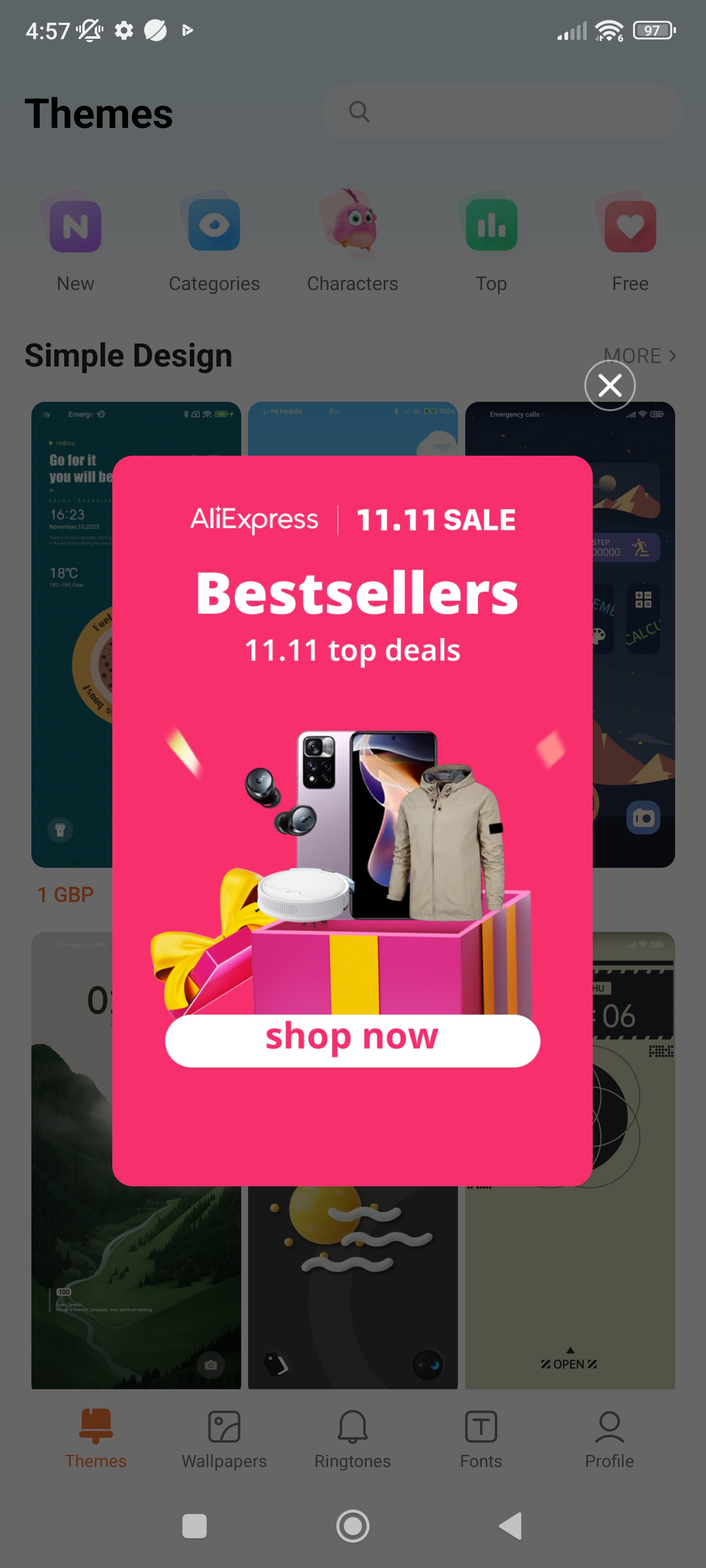
Some of the pre-installed apps do the same. This is WPS Office with a full screen ad:
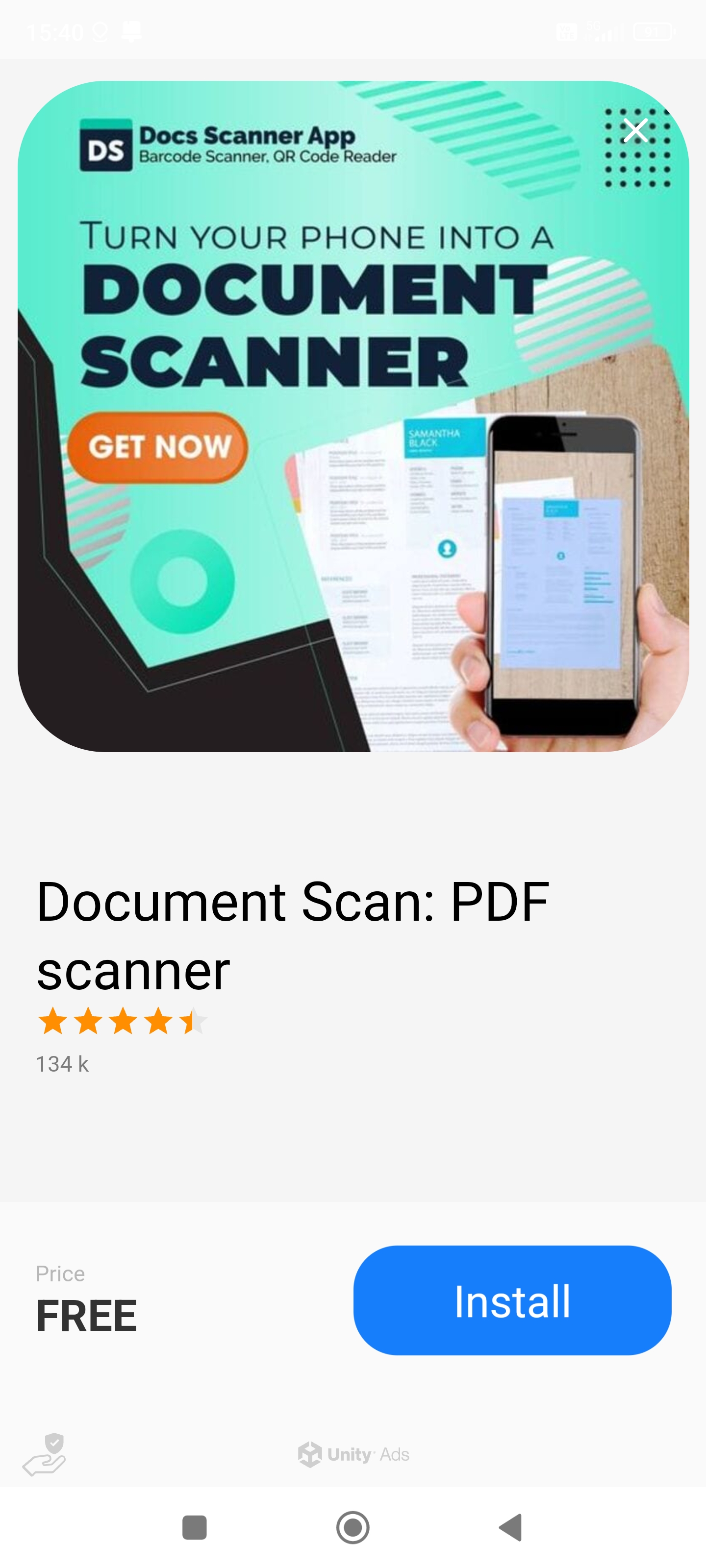
Again, while I understand that ads are sometimes needed (I use them myself on *free* websites), this is not a very cheap device that needs ads to pay for itself.
Xiaomi/Poco/Redmi prices and bootloader unlocking
More of a sidenote than part of this review, but Xiaomi prices have increased a lot here in the UK.
In mid 2023 I decided to buy a new phone to replace my OnePlus 8 Pro. I wanted better cameras, so I looked at the Xiaomi 13 Pro since it had good reviews, but the price made me think twice. The lowest price I could find for the 12GB/256GB variant was £1099 (British pounds, around 1255 euros or 1365 dollars). Now, if I’m buying a Xiaomi, I’ll probably have to use a custom ROM because as you can see in the “software” section above, I have a few problems with MIUI/HyperOS and I’m not sure if it makes sense at this price point to buy the device if I’m not happy to use the original software.
I looked at other options and the Samsung Galaxy S23 Ultra ticked most requirements. The variant with 512GB of storage was being sold for the same price – £1096 (£6 less) – on Amazon. Same price, better hardware overall, more storage, better long term support, better local support for repairs and accessories, and an Android ROM that mostly doesn’t get in my way. Not having custom ROMs is a downside for me, but I can live with OneUI and GCam support is very good. The choice was clear.
These price hikes affect the “cheaper” devices too. I paid £229 (around 266 euros or 273 dollars at the time) for the Poco F4 on Xiaomi’s website. That same phone is now listed – and out of stock – for £329 (£100 more). The starting price for the Poco F5 was £449 (€514/$558) and £589 (€673/$732) for the F5 Pro. In terms of prices, the closest to the F4 in late 2023 was the Poco X5 (Snapdragon 695) at £179 or the X5 Pro (Snapdragon 778G) at £319, both with massive downgrades in terms of performance (the F4 is powered by a Snapdragon 870).
While Xiaomi does sales from time to time (I paid £409/€467/$508 for my F5 Pro in November 2023, I’ve seen it drop to £305 with some coupons on their website), their phones cost more than before and we need to wait for these sales, which may or may not include the phone we want to buy. Importing via sites like AliExpress is still an option, but that has other downsides: longer delivery times, possible issues with warranty, chargers that don’t use our country’s plug, and in some cases the risk of receiving a Chinese variant without full band support or a charger that requires an adapter (and possibly a bootloader that can’t be unlocked, more below).
This reminds me a bit of OnePlus, which went from “flagship killer” to be priced like more expensive brands. This is not the case everywhere of course, but when I bought my F5 Pro, the OnePlus 11 cost as much as a Pixel 8 and some (easy to get) discounts made the S23 a cheaper alternative.
Unlocking the bootloader of a Xiaomi/Poco/Redmi is also harder (or even impossible) now. This F5 Pro was shipped with MIUI and so I could unlock it (after waiting a week) with their unlocking tool, but devices shipped with HyperOS have a new restriction: only the international variants of the device can be unlocked and you need to go to their forums and ask someone to unlock them. This will likely affect custom ROM development as less people will buy Xiaomi’s devices for this purpose.
Final words
From a hardware point of view, the F5 Pro offers good performance, great battery life, charges quickly, and has plenty of memory and internal storage. The only weak point are the cameras. I wouldn’t recommend this to anyone that wants to capture good pictures, but it’s a great phone for everyone else.
Regarding the software, opinions will vary. I think it depends a lot on how much we pay for it, our use case, and what we find annoying/acceptable:
- If you’re okay with the way MIUI/HyperOS works, then you’ll be happy with this phone.
- If you’re like me, then you won’t be happy because while you can debloat the device, you can’t really fix some of the decisions Xiaomi makes (eg: background restrictions, some of their apps sending notifications, etc) and it will be always a problem.
- If you’re buying the phone to install a custom ROM, then I’d say it’s a great phone (check if devices shipped with HyperOS can be unlocked), but consider the price before buying. I’ve bought many cheap Xiaomi devices and used them with a custom ROM, and that was fine because they were cheap. The problem in my case – and keep in mind this is not true in every market – is that this phone is not what I’d call “cheap”.
Would I buy it again?
Yes, but only if it was cheaper.
I was pressed for time when I bought my F5 Pro and didn’t have much choice at the time.
I had sold my old phones and my backup was the Poco F4 (and I was very happy with it), but then my father broke his phone’s display and we usually take the opportunity for him to get a good device at a lower cost (one of my phones) and for me to get a new phone (I usually lose money, but hey, I like new stuff so it works for us). He got my F4 and I started looking for an alternative, which I’d need soon because we where about to go on a 2 week holiday and I needed a good 24/7 hotspot. I also wanted a Snapdragon 8 Gen 1+ or Gen 2 because of the modem and some custom ROMs support… my options were limited and this was the best I could get then.
Price is the reason why I am being harsher than usual. I paid twice as much as I had paid for a F4 a year before, but other than the SoC, it’s not that much better. I think it’s a good choice if you can get it for less than what I paid.
Thank you for review