Some background: I’ve been contributing to the Folding@Home project since 2009. This project uses computers to simulate protein folding in order to test new ideas, drugs, etc, related to things like alzheimer’s, huntington, diabetes, etc. Essentially users install a program on their computer and that program uses the CPU and GPUs to run simulations.
Since folding takes everything to the limit, CPUs and GPUs run hot. This means two things: fan noise and a hot and dry room. Noise is annoying and the heat is not something I always need. It’s useful for those cold winter months, but becomes a problem when temperatures raise and you live in an old building without AC.
Back in 2016 I had an idea: why not move the computer outdoors?
Building a… “shed”
A year earlier, I had to build this small “shed” in our garden. I live in London and while it’s a nice city, the weather is not that good. Not only it rains a lot, but it’s a cold place in the winter/spring and we were struggling to dry our clothes indoors. In normal conditions we would just replace the regular washing machine with one that did both, but due to an unfriendly landlord, we couldn’t. Since there was no space indoors, I got a dryer and put it in our (small) garden.
I say “shed” because it’s actually a “box”. Image a cube: two of the sides are walls, the floor is made of cement, the top and two sides were built by me. Material used? Wood for the frame and ceiling and everything was covered by PVC plastic usually used for floors. Yes, this is not how you build a shed but it was supposed to be temporary. I picked cheap material.
It was big enough to fit a dryer, kept rain out, and wouldn’t take-off on windy days. Electricity was provided by an extension cord that could be used outdoors (not exposed to rain/sun, to avoid issues).
Since the dryer worked well for a year, I thought I could place a computer in there. It’s a closed space and temperatures would be acceptable in winter. I wasn’t sure about things like humidity or if hardware would last for a long time, but I wanted to test the idea.
Building a new PC
I was folding with my desktop, which I also used for gaming, watching movies, and do some work, so I decided to do two things: upgrade my PC and build a computer just for folding. The idea was to use some of the old desktop hardware and buy the rest.
I reused the old case and fans, 8GB of RAM, a spare 120GB Samsung SSD, and both my GPUs (NVIDIA GTX 770 and GTX 980). I had to buy a processor (Intel Core i3), CPU cooler (Cooler Master single tower), motherboard (Gigabyte Z97P-D3), and a power supply (EVGA SuperNova P2 850 W, which was overkill). I’m a Linux noob, so I used Windows 7 as the operating system and Chrome Remote Desktop to control everything.
Since this computer was to be controlled remotely and needed internet, I used an old USB WiFi adapter. It was slow, but I didn’t need it to be super fast.
Problems, maintenance, and changes
I didn’t build the best computer I could or spent too much money because I was expecting hardware to start failing after 6 months or 1 year, but I was wrong. After 4 years, the computer is still there and no hardware has failed so far.
If I knew this, I would have picked better hardware. The motherboard, for example, can’t run two GTX 1080 Ti at full speed. Next time I upgrade the GPUs, I’ll also have to buy a new motherboard.
Looking back, it’s clear that I didn’t think about everything and that I made some assumptions that turned out to be wrong.
Temperatures:
I was worried about the temperatures in winter, but since the computer is always generating heat in a closed area, temperatures inside the shed rarely go under 10ºC (50ºF). Right now is 1ºC (35ºF) outdoors, but it’s 17ºC (62ºF) inside:

1ºC, 73% humidity in London.
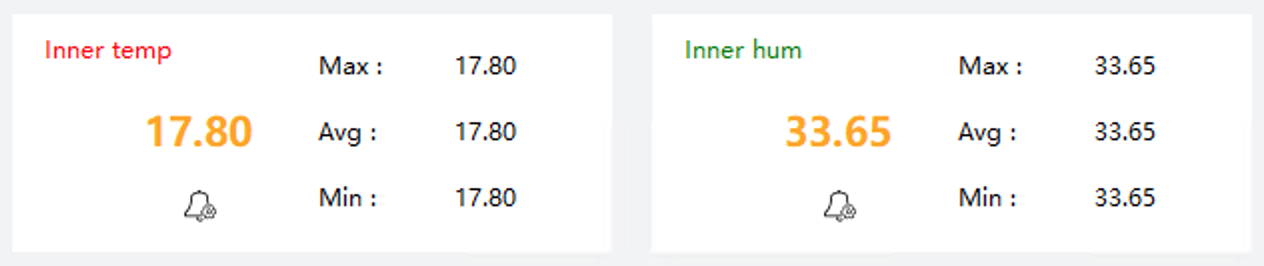
Temperature (17ºC) and humidity (33%) inside the shed.
As you can see, these aren’t extreme temperatures. The handful number of times that it actually got cold inside were caused by snow, some problem with Folding@Home servers (no folding = no heat), and… Windows 10 updates. I also don’t see any quick changes in temperatures, even when it’s getting colder:
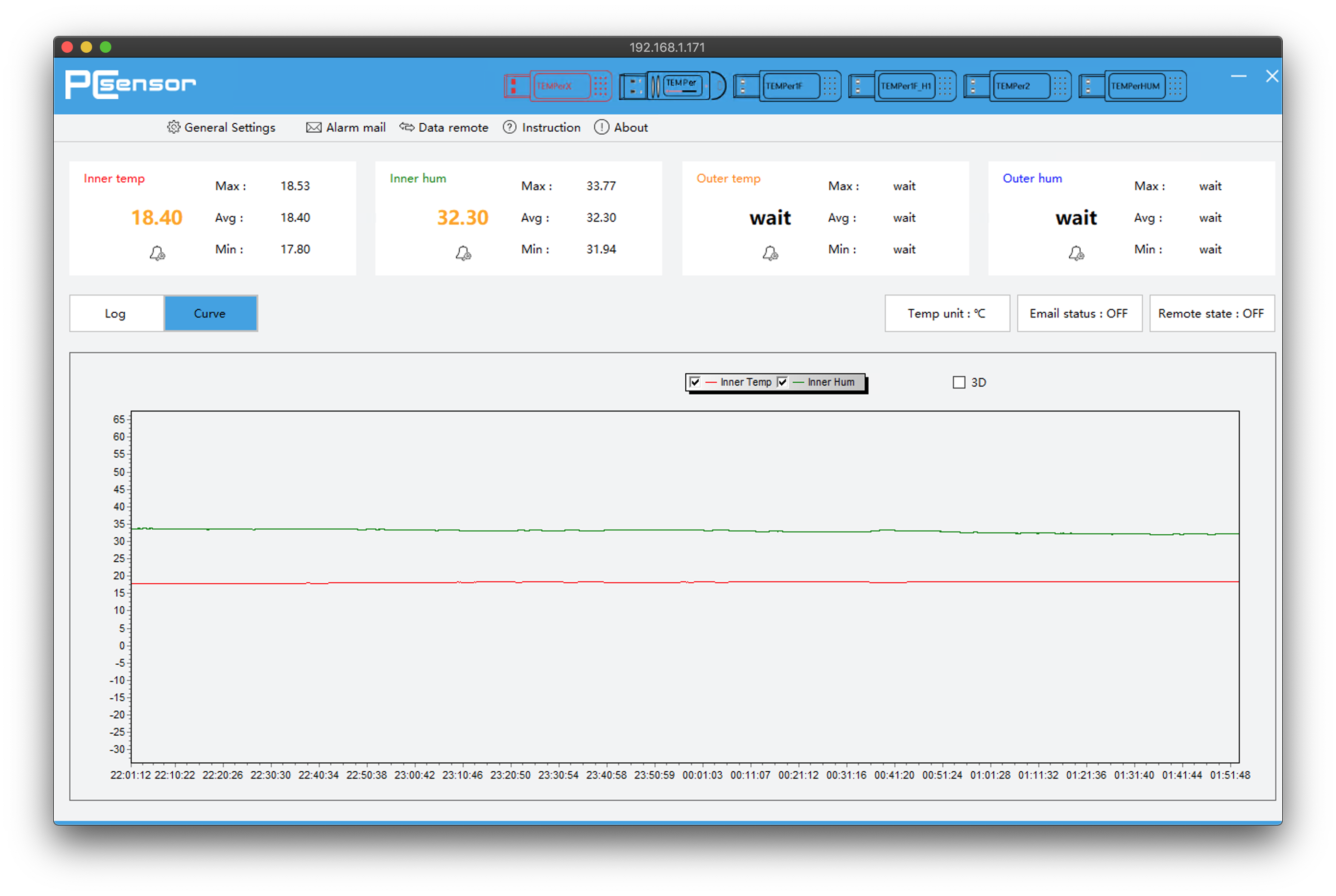
PC Temp, the app for an USB thermometer. More info below.
Hot, sunny days, are more of a problem. I’ve seen temperatures inside around 47ºC (117ºF) between 12h-18h. To manage temperatures, I’ve made two changes:
- GPU temperatures can’t go over 65ºC (149ºF).
- A small USB fan that blows air out of the shed.
For the first one, I use MSI Afterburner as it allows me to underclock and set the max temperature. As soon the GPU goes over the limit, it starts throttling. This is a great help and only affects performance in hot weather. Temperatures of both GPUs are between 55-65ºC (131-149ºF) depending on the simulation and outdoor temperatures.
The second fix… don’t laugh about it, but it’s just a USB fan with 2 speeds that blows air out. Since there was space for air to enter the shed, I made a cut on the plastic enough for the fan to fit and added a protection outside so water doesn’t get in. It’s always running, but in winter I use the slower mode and in summer I use the faster one. It’s a dumb and cheap (~15 bucks) fix that helps reducing the heat inside.
With these two changes, temperatures rarely go above 35ºC (95ºF). Still hot, but not hot enough to cause problems.
Humidity and rust:
Since the computer is always running, things are pretty dry inside. You won’t find any mold or wet spots in there.
I had a problem with the case though. Part of the front panel is made of a metal mesh and the area in front of a fan was getting rusty after 2 years. I fixed it by removing the rust and applying a few layers of spray paint.
The rest of the case and all components inside are fine. No signals of corrosion so far.
Spiders and dust:
I clean up the shed (and check the hardware) once or twice a year, usually before the hot weather arrives. After running for a year 24/7, dust builds up inside, specially around the GPU fans (which always run fast as I want to keep temperatures down).
I always find a few spiders, tree leafs, and dust. This is to be expected as this thing is in my backward and wasn’t built to have someone living there. Other than higher temperatures due to dust build up, it doesn’t seem to affect the computer.
The dust inside could probably be reduced by using a positive pressure approach or by using air filters, but I want good air flow inside the case. It’s a trade-off and I’m ok with some dust.
Upgrades and maintenance:
In 2017 I replaced both GPUs. They were working fine at the time, but newer GPUs were twice as fast at the time and I decided to replace them both. One of them is still in use on my desktop, but I’m starting to see some artifacts from time to time. This is probably related to its age (5 years) and the fact that folding is really demanding, not because of the conditions inside the shed.
In 2019 I decided to replace the CPU thermal paste as the i3 was running at ~65ºC (149ºF) with just 50-60% usage. Temperatures went back to normal:
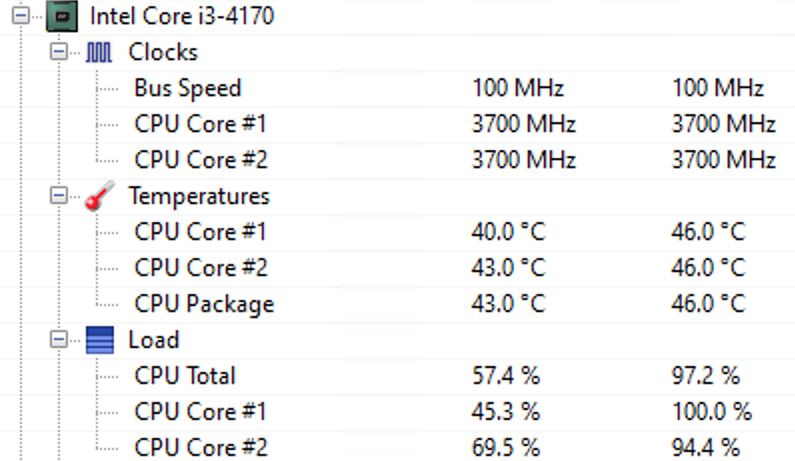
Unrelated to the computer, but I also had to replace the plastic used around the wood frame work as rain water was making its way inside. It wasn’t affecting anything, but I redid it anyway as I wasn’t happy with my original work. 😛
Changes since 2016
Remember the part where I said it was supposed to be temporary? Well, I still live here and some things changed since then.
I always had WiFi signal issues outdoors and after testing different solutions, I decided to buy a Ubiquity UniFi AP-AC-LR (main access point) and a UniFi AP-AC-Mesh which stays inside the shed and connects to the main access point via WiFi. It then retransmits the signal (so I can use my laptop and phone outdoors) and provides a wired connection to the folding computer.

While a wireless bridge isn’t that fast, this change almost eliminated connection errors and improved latency a lot:
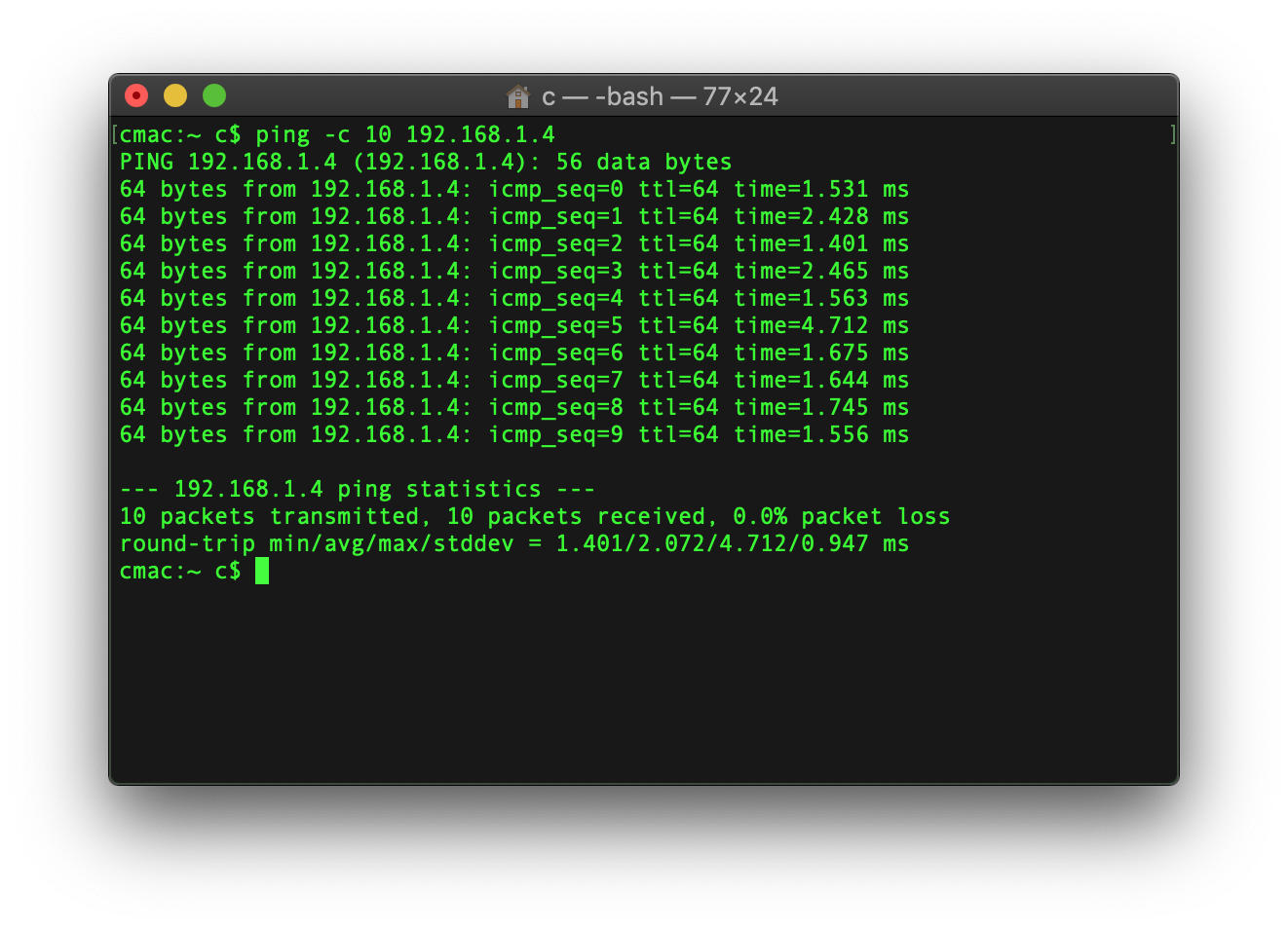
Ping from my laptop (connected via WiFi) to folding PC (via wireless bridge).
A better connection allowed me to use this computer for more than just folding:
- 2017: Started using it as a backup server. Nothing too fancy: two external drives and Syncthing to sync files and manage file versioning. I also bought a cheap USB temperature and humidity sensor that gives me an idea (they are not 100% accurate) of how things are inside.
- 2018: I started seeding public torrents (Linux distros, things like Big Buck Bunny, etc) and run a Bitcoin full node (I don’t use it, but I had the disk space and it helps the network). Moved from Google’s Remote Desktop to Windows RDP. Added a USB hub (power 2 USB fans and a Ring camera) and an old APC APU (battery – enough to run the computer for 4-5 minutes before going into sleep mode).
- 2019: Started helping the Archive Team by running their Warrior VM and upgraded to Windows 10. Folding performs better under Linux, but Windows is more convenient for me.
One thing that hasn’t changed is the need to manually boot the computer after a power cut or when something crashes and it stops responding. It doesn’t happen often, but it’s annoying.

Yes, I need a better cable management.
Should you do it too?
I think it depends a lot on the space where the computer will be and how extreme the weather is where you live.
What I built is not perfect, but it’s enough for my climate. It gets hotter than I wanted in summer, but it doesn’t get extremely cold in winter. We also don’t have things like hurricanes and the chance of a having a flood where I live is very low. My solution wouldn’t work in a very cold or very hot country.
If you decide to do it, make sure things like rain/wind won’t be a problem, be careful with all electrical stuff, and keep in mind that hardware may not last a long time. The chance of the computer being stolen is probably higher than if it was inside your home, so I suggest you encrypt your disks and don’t tell everyone about it.
Software used
Unrelated to the whole “running a computer outdoors” subject, but it might be useful for someone. This is some of the software I use on this machine:
- Windows RDP: to access and use the computer remotely.
- Syncthing: Move files to and from this PC. Also used for backup/file duplication.
- Speedfan: Control fan speeds. Had to watch a few videos to learn how to use it, but it works well.
- MSI Afterburner: Control GPU fan speed, temperatures, clocks, etc. Brands like EVGA also have their own version of Afterburner.
- NetLimiter Pro: Allows me to block inbound/outbound traffic from apps, limits downloads/upload speeds, logs how much data each app users, connected IPs, etc. The speed limit feature is very useful for me as the internet quality degrades if I go near my max upload speeds.
- VeraCrypt: Encrypts the drives, just in case something happens to them.
- O&O ShutUp10: Disables most of the crap that Windows 10 turns ON by default.
- TEMPer: Program for the temperature and humidity sensor.
I also have Handbrake (video encoding), Virtual Box (virtual machines), OpenHardwareMonitor (details about the hardware and temperatures), Deluge (torrents), and Simple DnsCrypt (encrypts DNS queries – I use it because the Archive Team VM requires a DNS server that doesn’t filter requests and my local resolver blocks ads/tracking).
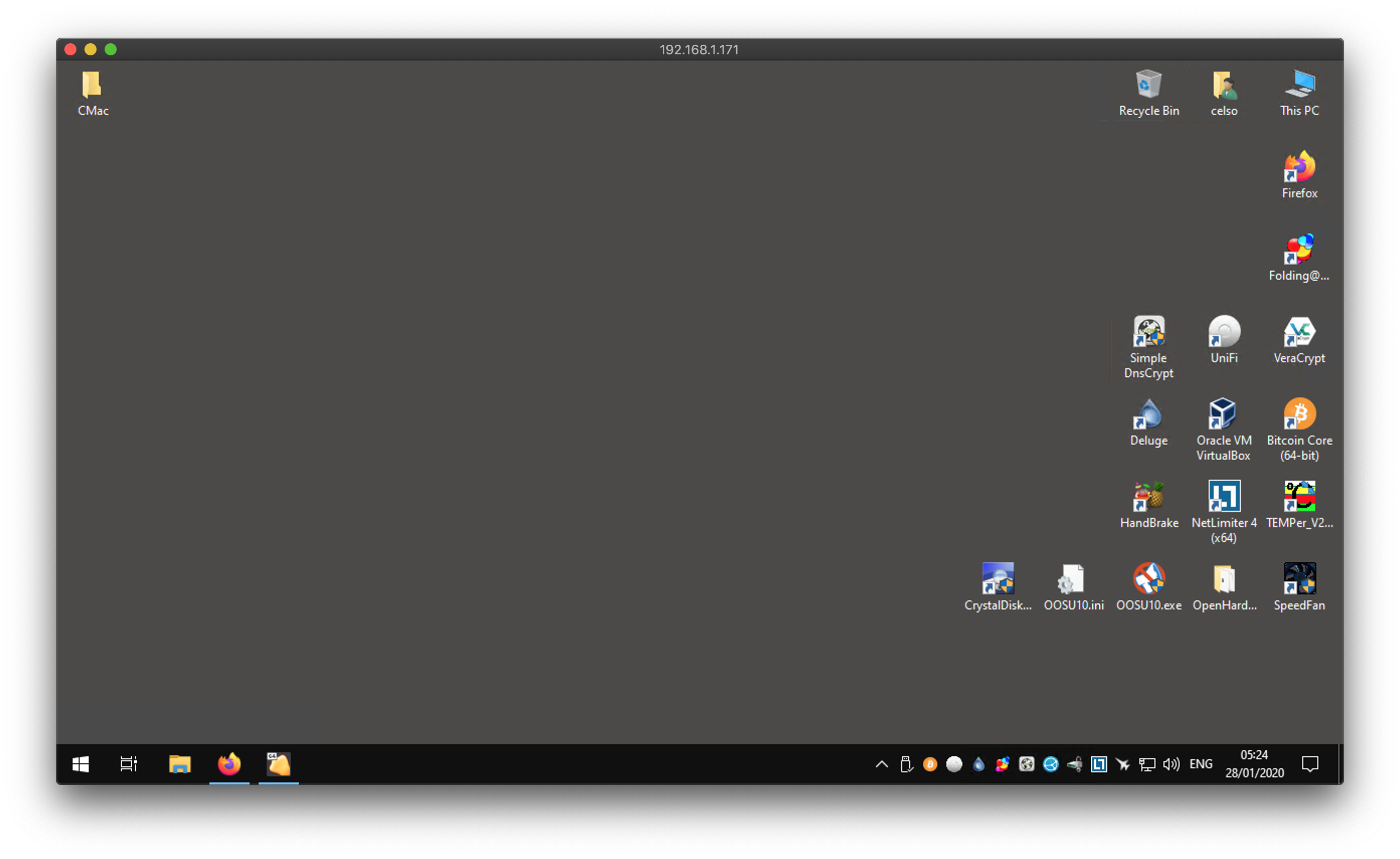
Update: January 2022
When I wrote this post in the last week of January 2020, I was slacking after being really busy for most of the month. I believe I had heard something about a virus and some lockdowns in China, but I wasn’t thinking about a pandemic. A few hours after posting, the World Health Organization declared a Public Health Emergency. Two months later, it was me who was in a lockdown and this computer was processing work units as part of project COVID Moonshot and Rosetta@Home. Crazy!
Changes:
In mid 2020 I stopped hosting the Bitcoin Core full node and the free/open source torrents. With more people at home, video calls, online classes, my work, etc, my limited upload wasn’t enough to keep everything running smoothly while still being helpful.
In March 2021 I upgraded my desktop. It was a mix of needing more power (for gaming and video encoding) and being mad at Intel for their security flaws and consequent patches that slowed down the processor. I moved to AMD and with this change I could re-use the motherboard, processor, and memory to upgrade the folding computer.
The motherboard now supports two modern GPUs (I’m still using the same ones as before though – 1080TI and 1080), the processor went from an Intel i3 4170 to the i7 4700K, and the RAM from 8GB to 24GB. It’s important to note that the original hardware was still working fine after ~5 years and that it was only replaced because what I had on my desktop was better.
Just a few weeks ago (January 2022) I replaced my desktop’s 250GB SSD with a 1TB SSD. I then replaced the original 120GB SSD that I bought in 2016 (Crystal Disk Info’s “health status” was “good” at 52% with 47TB written to it) with the 250GB one (89% after 59TB written). I don’t know when the original SSD was going to fail, but it was working fine after ~5 and a half years (Samsung SSDs, if you’re curious).
I also took a few minutes to clean the computer, the first time since the 2021 upgrade. Last year I noticed that some of the rust I had “fixed” in 2018(19?) was coming back (I’m not surprised as I essentially removed what was easy to remove and sprayed some paint over it). This year there was more of it, but it’s not that bad:

Front of the case, before cleaning. You can see the visible metal/rust around the dust.
Being lazy and not wanting to wait for the paint to dry, I just cleaned everything and put it back. Maybe in a few months when the weather is better (or next year) I’ll spray paint it again, but to be honest, I don’t really care. It’s an ~8 year old case, it lives outside, no one sees it, and its appearance doesn’t affect the computer itself.
What’s left from 2016?
Two 4GB RAM sticks, EVGA power supply, Corsair case, and things like the fans and cables used to power everything.
Every change was made because I had better hardware available, not because of hardware failure. As I wrote above, I wasn’t expecting this PC to last more than 6 months to 1 year without problems, but everything was fine even after 4-5 years. Clearly (some) modern computer hardware isn’t as fragile as I thought it was.
Future:
Unless I have to move to a different place or one of the GPUs fail, this computer will continue to contribute to folding@home and take care of backups, but it’s becoming harder to justify.
Electricity prices are going up and both GPUs (GTX 1080 and 1080 Ti) are falling behind newer models. An upgrade would help in terms of performance per watt, but not only GPU prices are crazy right now, but new GPUs wouldn’t reduce the electricity bill. Since I built this computer mostly to help scientific projects, after a certain point it makes more sense to donate the money or simply stop.
For other tasks, while still useful, it’s less useful than before. I could use a Raspberry Pi 4 for backups, for example. It’s slower, but I don’t need crazy performance and it would cost less money to run. I also don’t use it as much for tasks that would take days to complete because even with the i7 the CPUs on my desktop and laptop are way faster.
The point about performance is important. For example, a while ago (before the upgrades) my parents were running out of space on their phones. The problem was caused by lots of heavy 4K videos that didn’t need to be that heavy or in 4K, so I converted them to h265/1080p. This task would take 4 days on my desktop (i7) or a week on the folding PC (i3)… since it was summer and hot, and the desktop is next to my bed, I used the computer that was outside because of the heat. Now the same task would probably take a day on my laptop while using less power and generating less heat.
I’ll keep it running for now. I’ll it be running 2 or 3 years from now? I don’t know.
Update: April 2022
This experiment has come to an end.
In my last update (3 months ago), I was under the impression that our energy contract (with fixed prices) was valid until later this year, but it turns out that it ended in March. Electricity is up 50% while gas doubled, with more increases apparently coming in the near future. As I understand it, the reason for these increases is a mix of inflation, higher global prices for gas, the war in Ukraine, and probably a bit of greed. Independently of the causes, all this adds up and I have to cut costs.
I though about just stopping folding as that’s what uses more power, but I dropped that idea after using a power meter to see how much the computer and 3 external drives were using. 90-140W. Let’s say the average is around 100W, that’s still 20-25 pounds just to sync some files. While I could optimise the system to save power, it would be hard to drop consumption enough to match my alternatives. I ended up using an old laptop (20-40W, with the disks). I considered buying a Raspberry Pi 4, but they’re hard to get (or too expensive) right now and having a Windows machine I can access remotely is useful. Everything is indoors now.
Regarding the hardware, I was going to replace the GTX 980 that I have on my desktop with the 1080 Ti, but I experienced black screens or some artifacts while playing games, a similar problem to the one I have on the 980 when running at stock speeds (it too was used for folding before). This is likely to be related to folding as it really pushes hardware to the limit and I’ve been running it almost non-stop since 2017. The GTX 1080 is fine though, so that’s what I now have on my desktop.
Before doing anything else with the hardware, I cleaned everything (first proper clean up since 2016) and had a proper look at everything. As I wrote in January, the main problem is in the case: the metal “mesh” where the intake fans are. After removing the front panel, I also noticed that two screw heads (out of 8) holding the fans in place also had rust.
Looking at the computer hardware itself, there are some signs of corrosion on the heat sink (under the fans) of the 1080 Ti (EVGA GeForce GTX 1080 Ti FTW3; November 2017). The 1080 (GIGABYTE GeForce GTX 1080 G1 GAMING; January 2017) is mostly fine, but it’s also smaller, the heat sink is less exposed, and the position in the case made it run at higher temperatures. Maybe this helped.
Everything else seems to be fine.
Closing this chapter
This dumb idea worked better than I expected and I learned a lot with it. It allowed me to create a weird backup system, forced me to test software and look into hardware that I wouldn’t need to use normally, improved my knowledge of “building” computers, and so on. It also allowed me to contribute to scientific projects (more than 31k work units) without the restrictions I had before (something that sadly I now have to stop doing).
Running a computer outdoors is obviously bad for the hardware, but I think my test was a success. I had zero hardware failures between June 2016 and April 2022. Everything I replaced was because I had better hardware available and even then some of the components were used for 4 or 5 years without any problems.
Would I do the same thing again? Yes, but I’d probably pick a case with less metal, think about future upgrades, and would build a better shed. Should you do it too? Probably not, but if you decide to do it, do it safely, understand that your hardware may not last as long as mine did, and try to create a stable environment for the computer.
***
The End.
Wow . You are very inspirational
Very good sir
I always wanted to be an computer engineer, but i couldn’t afford to study
I’m learning myself
But it’s very difficult, because none of my friends know about it
You are very inspirational
Maybe i could become like you in future sir
From india
you are doing a great public services
how much does it all cost to run this setup?
Thanks. Now that I already have the hardware, the only regular cost is electricity (50-60 GBP/month) which is not that cheap in the UK.