Disable Camera Shutter Sound (Magisk Module)
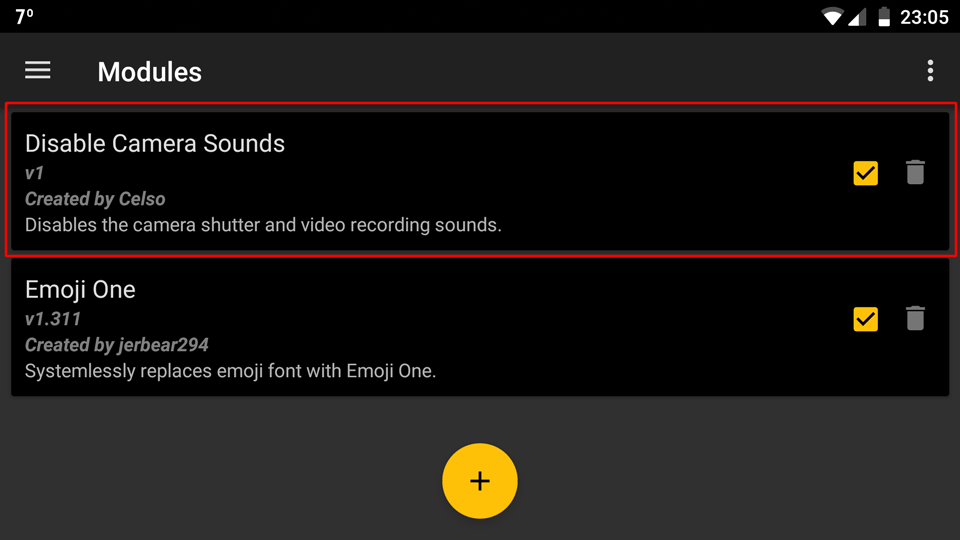
Module description:
This module disables/mutes the camera shutter and video recording sounds by replacing the following .ogg with muted files:
/system/media/audio/camera_click.ogg
/system/media/audio/camera_focus.ogg
/system/media/audio/VideoRecord.ogg
/system/media/audio/VideoStop.ogg
The default camera app still plays the file (a ~1sec file with no sound), but we can't hear the sound.
Compatibility and limitations:
- It should work on all phones running CyanogenMod, LineageOS, and most stock ROMs with Magisk 16 (or newer) installed.
- Only works on apps using the default sounds (most default camera apps). Doesn't mute 3rd party camera apps that use their own sounds.
- Android uses the same sounds for other tasks. For example,
camera_click.oggis also used for screenshots. This means that you'll stop hearing the screenshot sound.
How to install:
- Download the Magisk module;
- Install using the Magisk Manager app (Module > Add);
- Reboot;
Follow the law:
It's not legal to disable the camera shutter sound in some countries. Don't use this module if you live in one of those countries.
Download:
Changelog:
- V1 (2018-03-25): Initial release.