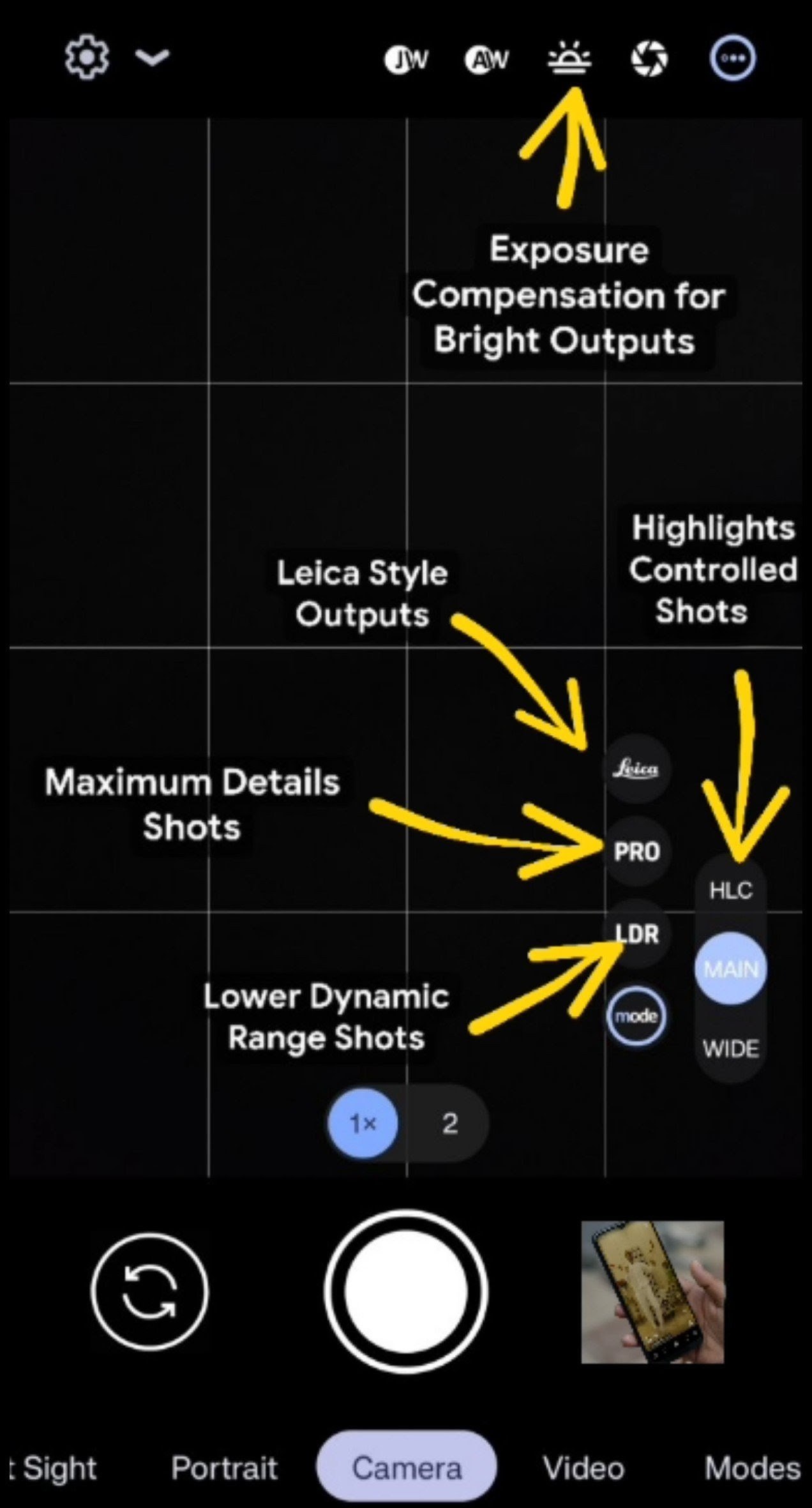
Config by zZeRoZzAnDoNeZz for the OnePlus Nord 5 and Hasli's LMC 8.4 R18 GCam.
⚠️Opening the Apk directly, will force stop, so load xml first.
Downloads:
❔How to load XML:
- Move Downloaded XML to Internal Storage > Create 'LMC8.4' Folder Install APK and give all permissions
- Long press the app icon and select video mode ( opening apk directly gives force stop )
- Double tap on space between the shutter button and gallery or camera switch button to load config
Last Updated:
- Now combined HLC ( Highlights Control ) and MaxDetails to N5 xml
- Tap on HLC to get Good Night shots and better highlights on Main Camera ( outputs will be darker )
- Tap on Pro button to get maximum detailed outputs from Main, UltraWide and Front
- Added HLC Button for Main ( Highlight Control )
- Added MaxDetails xml to Pro button
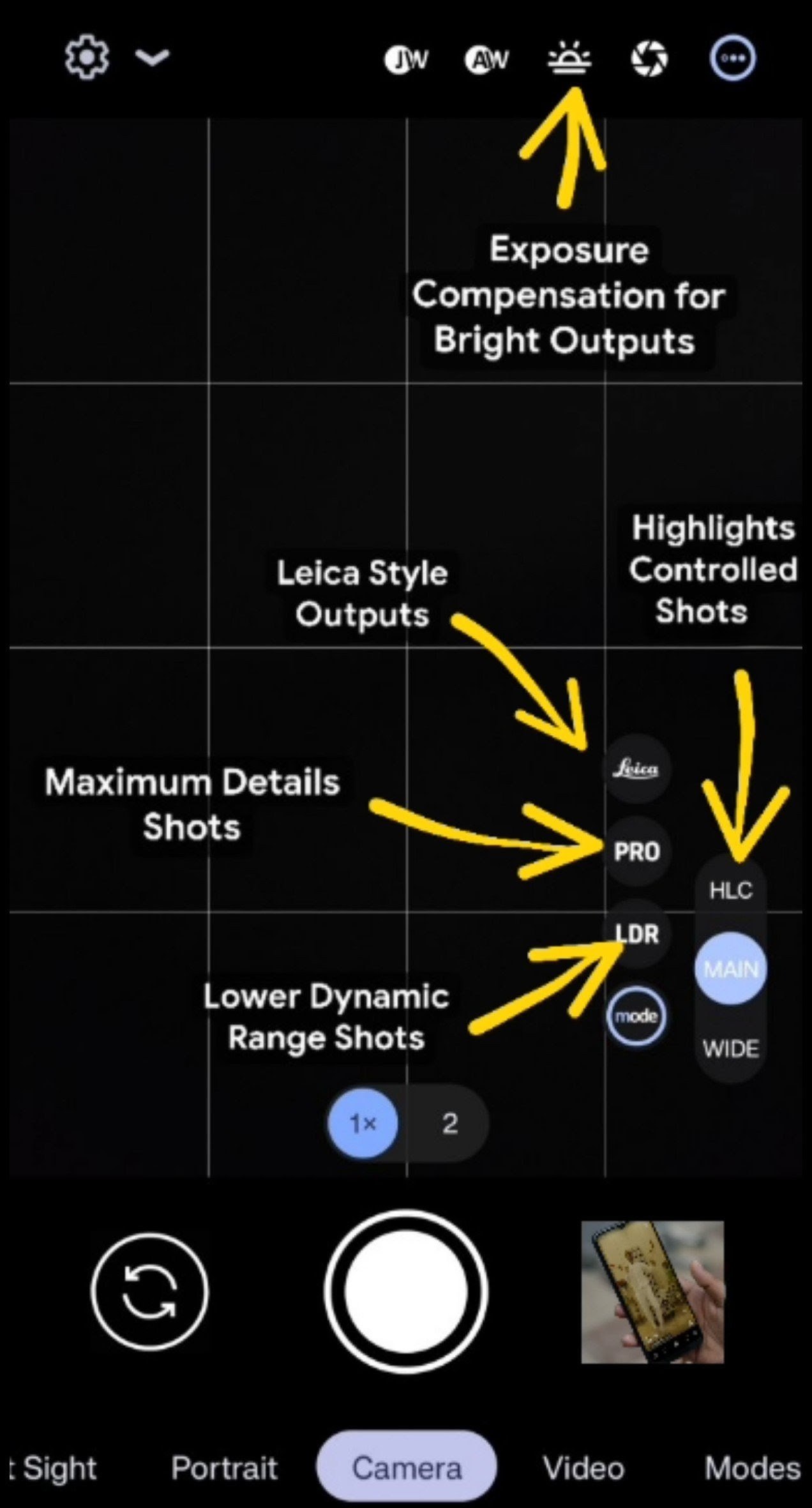
📝Notes:
- Use HLC button for Highlights Controlled Outputs
- Use Pro Mode for maximum details
- Use Exposure Compensation Button for underexposed pics
- Use HDR+ ( ZSL ) for instant snap ( tap on hdr scenes then capture to avoid blown out )
🐞Bugs:
- PhotoSphere won't work
- Front Cam video maxed at 1080p 30fps
By @zZeRoZzAnDoNeZz