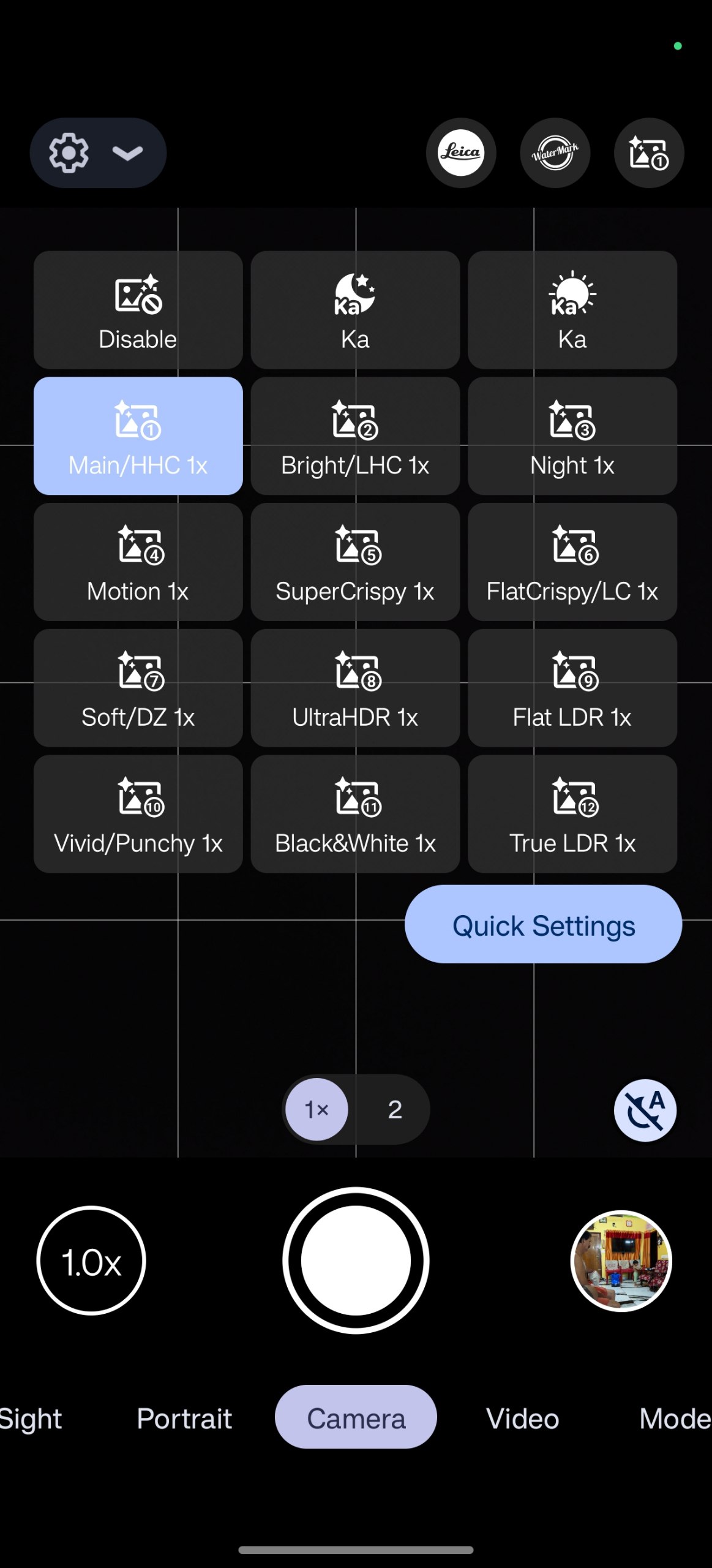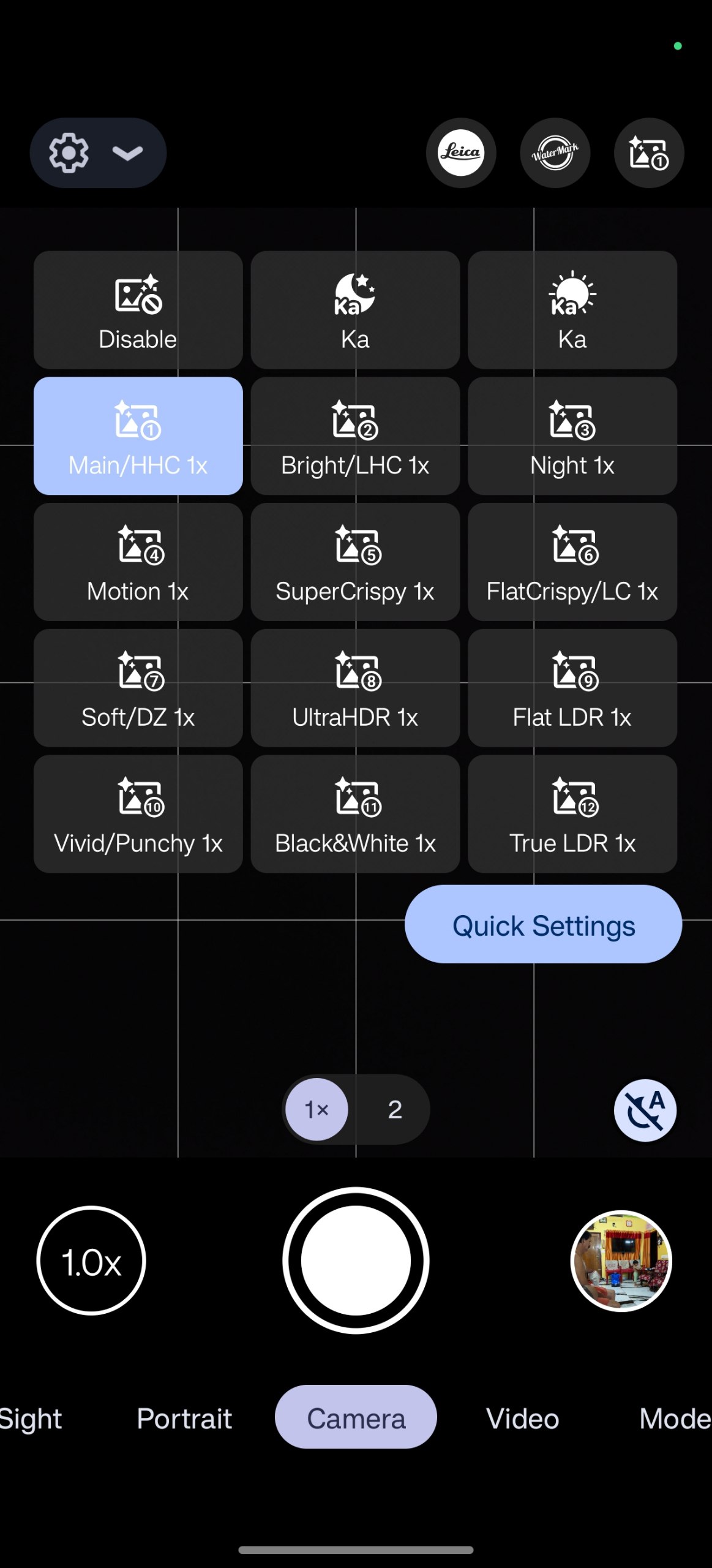
EGOIST's config ported by zZeRoZzAnDoNeZz for the OnePlus Nord 5 and BigKaka's AGC8.4.300_V9.6 GCam.
Downloads:
Changes:
Instructions:
Video: AGC_EGO_OPN5.mp4
Profiles explanation:
Main/HHC(high highlight control)
Bright/LHC(low highlight control)
Night
Good for mid to low light and indoor scenes
Motion
Good for taking pic of kids, pets and moving objects
SuperCrispy
Good for very dark scenes to get perfect black
FlatCrispy/LC(low contrast)
Same as profile5 but lower contrast
Soft/DZ/P (Digital zoom)/(Portrait)
A soft profile, great for night and indoor ZSL and human shots and portraits and digital zoom
Flat LDR
Same as profile6 FlatCrispy but for using it in day and goodlight
Vivid/Punchy
A profile for taking vivid and punchy shots like food shots and flower shots and summer shots
Black&White
Self explanatory
UltraHDR: same as profile 1 but with merge3 to combat merge1 noise in high hdr scenes, use case in high hdr scenes like when facing sun, windows
True LDR: All highlights will be blown, no highlights can survive